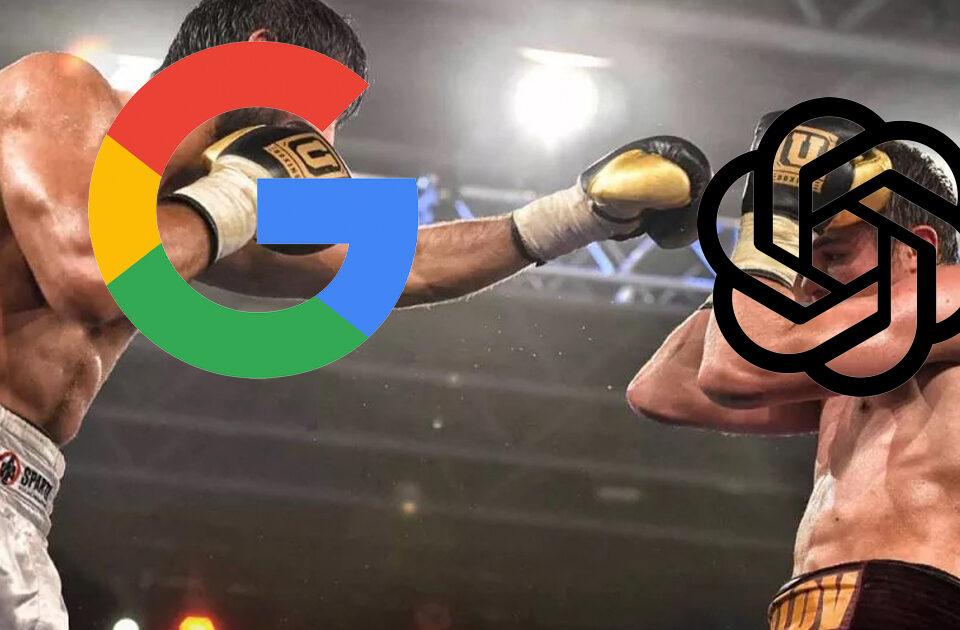The 10 Best Photo Editing Apps For iPhone
Which picture editing applications are the best for enhancing iPhone photos? How do you know the applications to use when there are too many to choose from? This article will show you the top ten picture editing applications for iPhone. We’ll also assist you in selecting the best picture editing software for your needs.
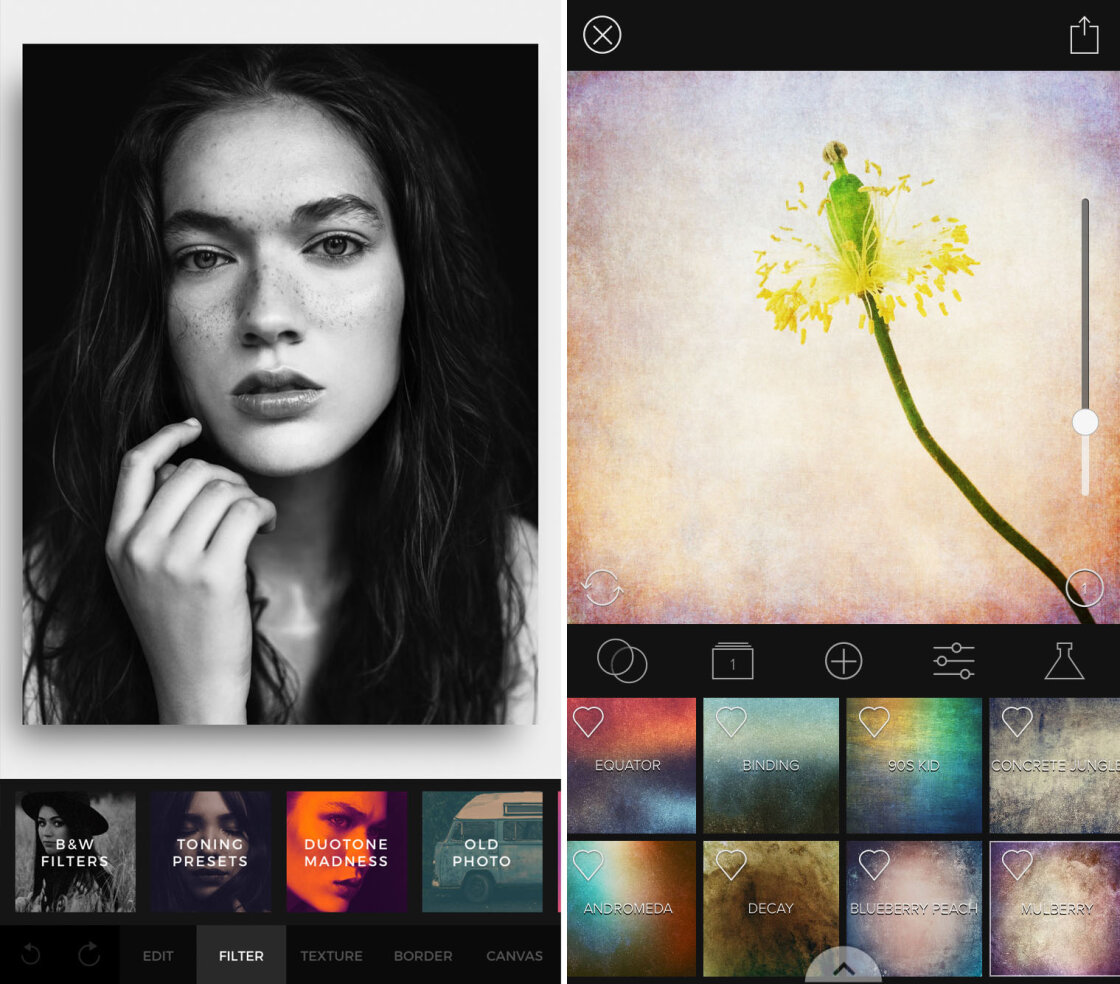
1. Snapseed
When it comes to everyday photo editing, this is the tool to use.
- A large number of editing tools are available, all of which are simple to use
- Adjustments to exposure, colour, and sharpening
- Cropping, rotating, straightening, and perspective adjustment are all options
- Selective changes and healing method
- Black & white, retro, and texture filters
- Lens blur, vignette, and portrait enhancement
- Double exposure, frames, and text
- Price: FREE
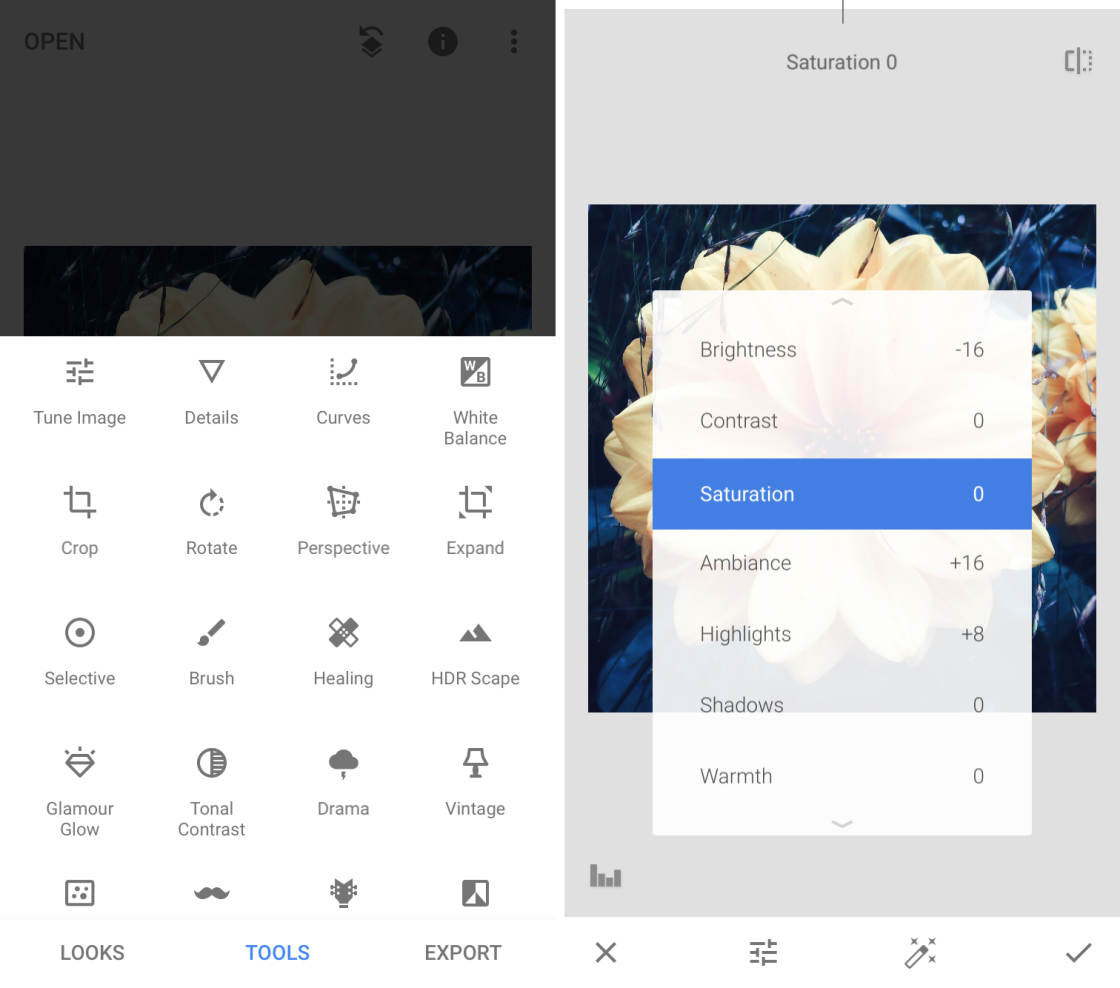
One of the most common iPhone photo editing apps is Snapseed.
Why?
Because it’s easy to use, despite having a large number of editing tools. Downloading and using it is also fully free!
This photo editor app is appropriate for both amateur and professional iPhone photographers.
Snapseed makes it simple to improve exposure, color, and sharpness. You can also crop, rotate, and straighten photos.
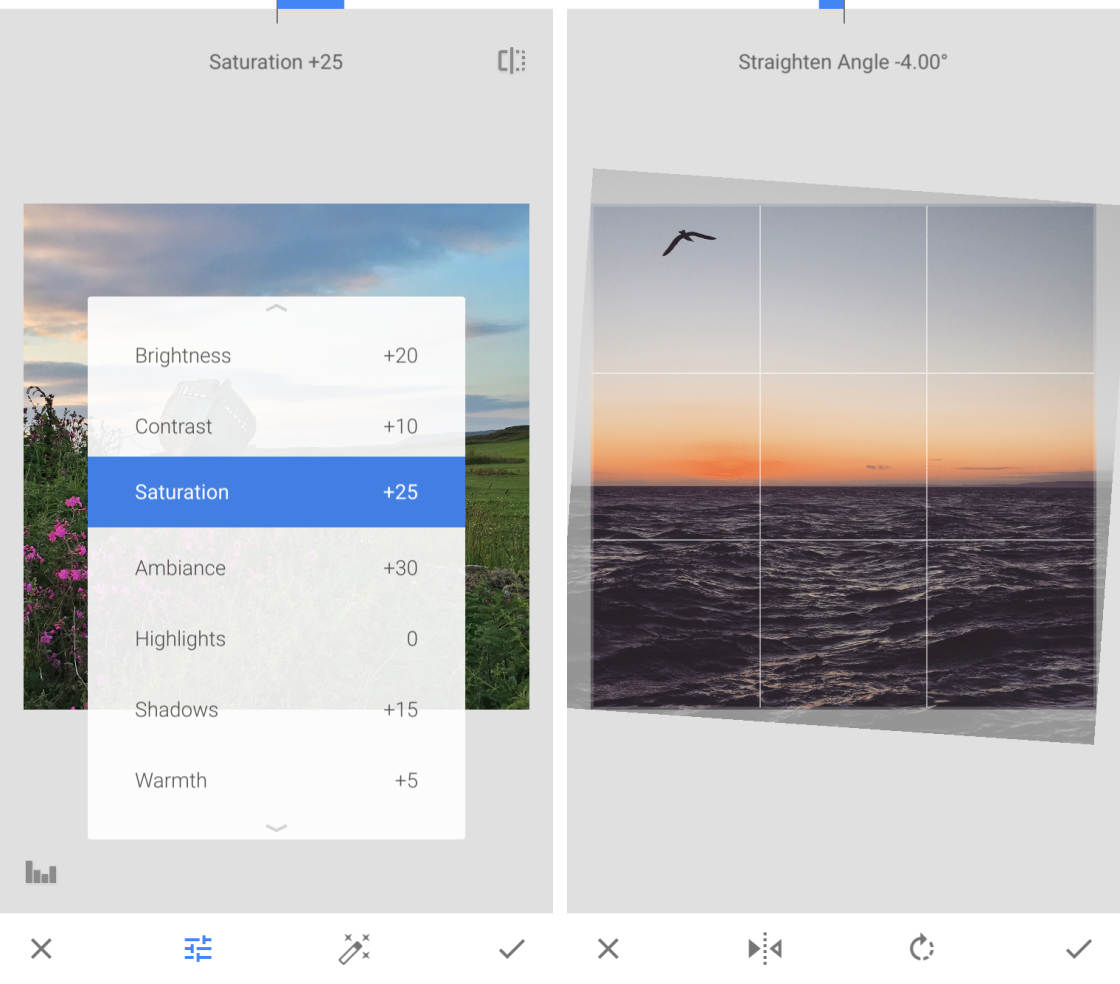
You can use selective tools and brushes to edit only certain sections of your image. The healing tool is also useful for extracting artifacts from photographs.
The Portrait tool is ideal for making beautiful portraits with flawless skin and bright eyes.
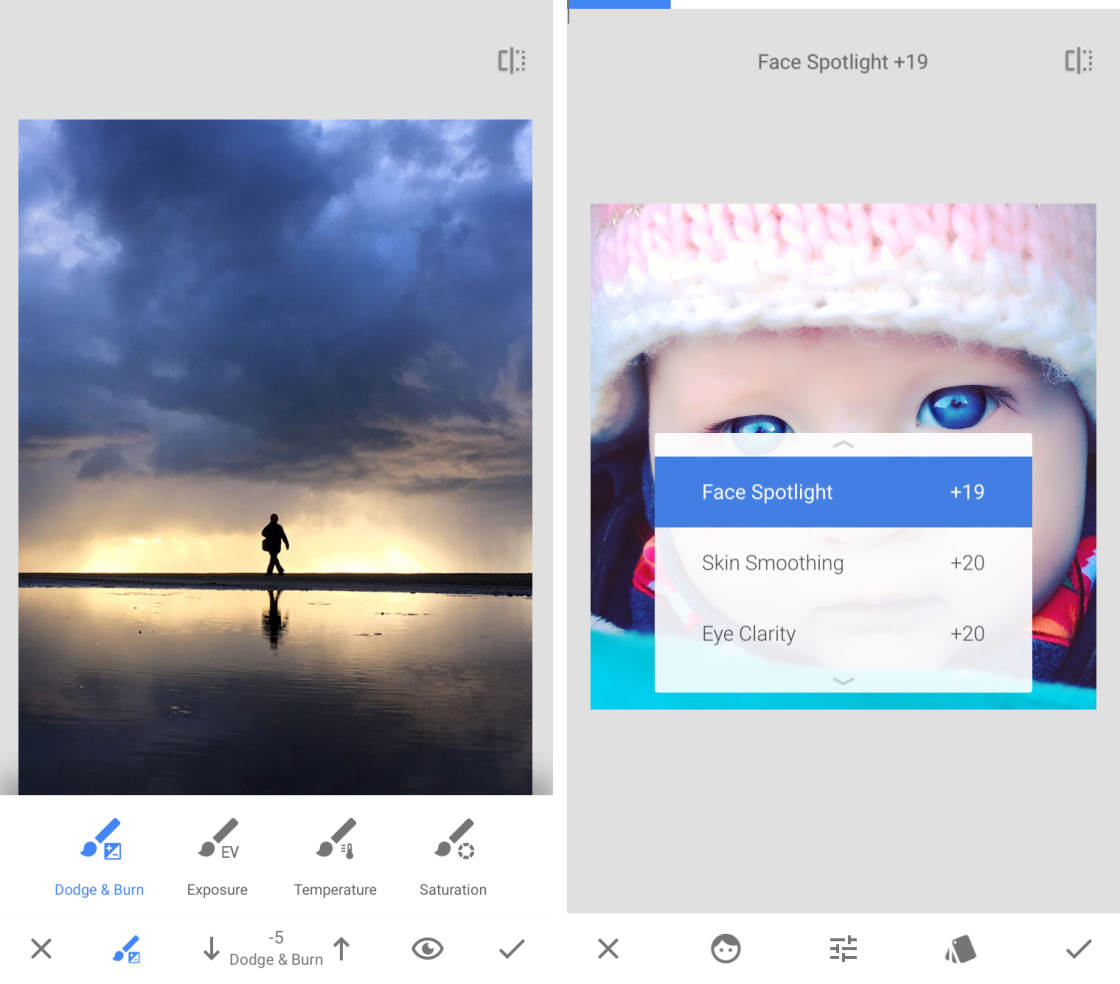
Snapseed also includes preset filters for achieving various moods in your photographs.
Filters make it easy to convert your images to black and white or add textures for a retro look.
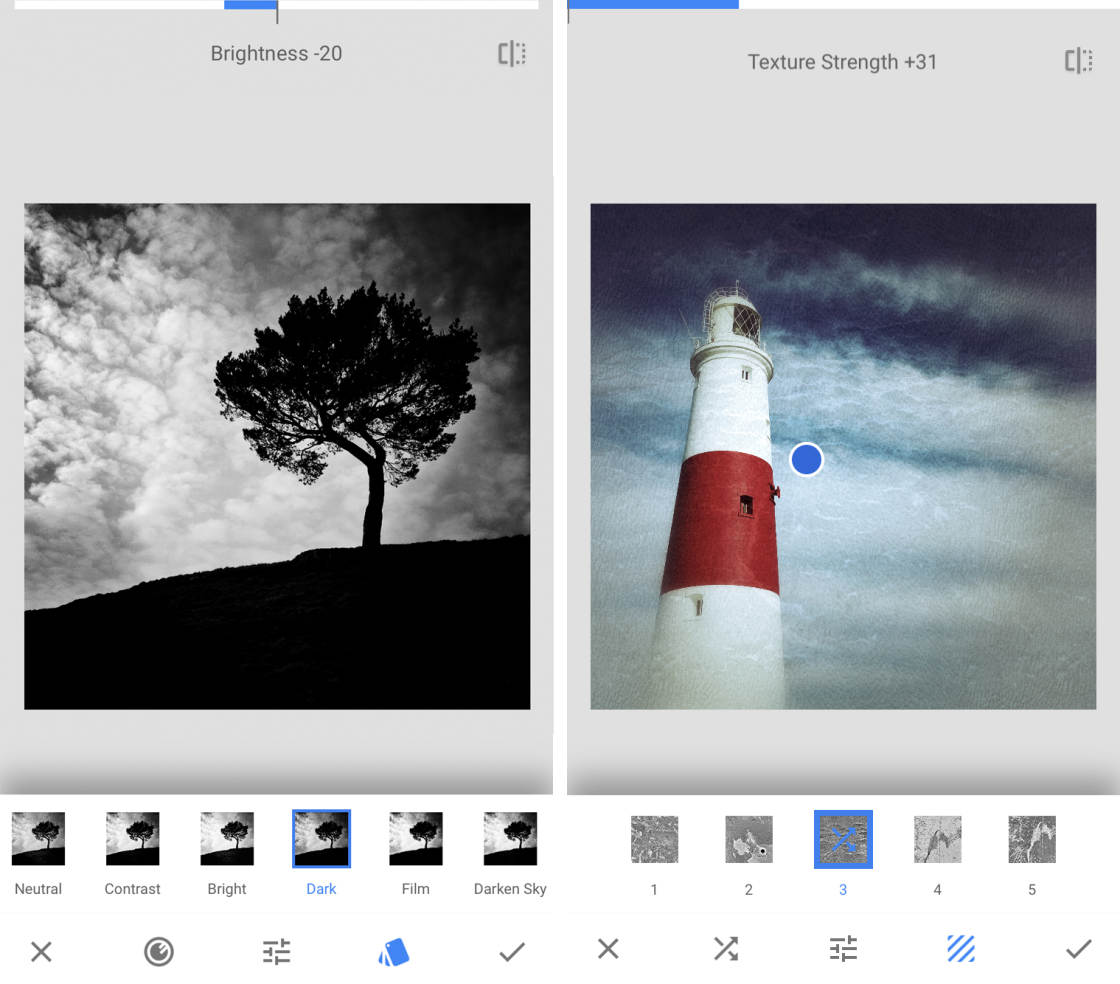
Snapseed should be the first picture editor tool you download if you’re new to iPhone photography. With this app, you’ll be able to make beautiful edits to your photos that will significantly enhance their quality.
Snapseed is a free app available on the App Store. There are no additional in-app purchases to pay for, unlike many other photo editing applications.
2. VSCO
Best for creating stunning edits with sophisticated filters
- Filters that establish the look of classic film with a single tap
- Filter intensity can be adjusted
- There are over 200 filters to choose from to give your images a unique look
- Exposure, color, and sharpness can all be tweaked with these methods
- Video editing can be done with filters and editing software
- Price: FREE (subscription fee for full collection of filters and editing tools)
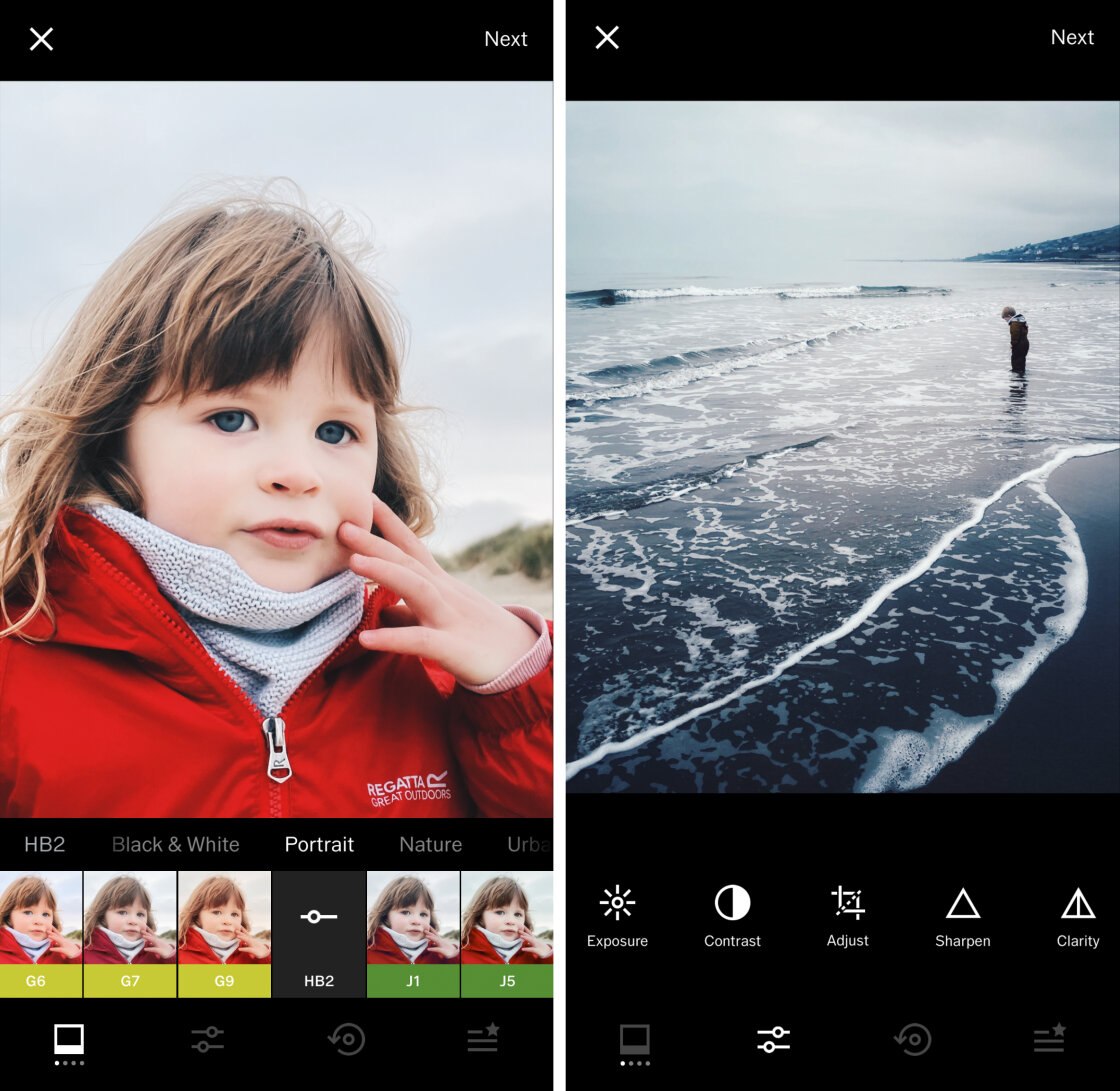
Another great photo editing tool is VSCO (pronounced visco). In reality, it’s one of the best iPhone photo filter apps.
With the vast collection of VSCO preset filters, you can give your iPhone images the look of classic film. These filters are ideal for giving your photos a retro feel.
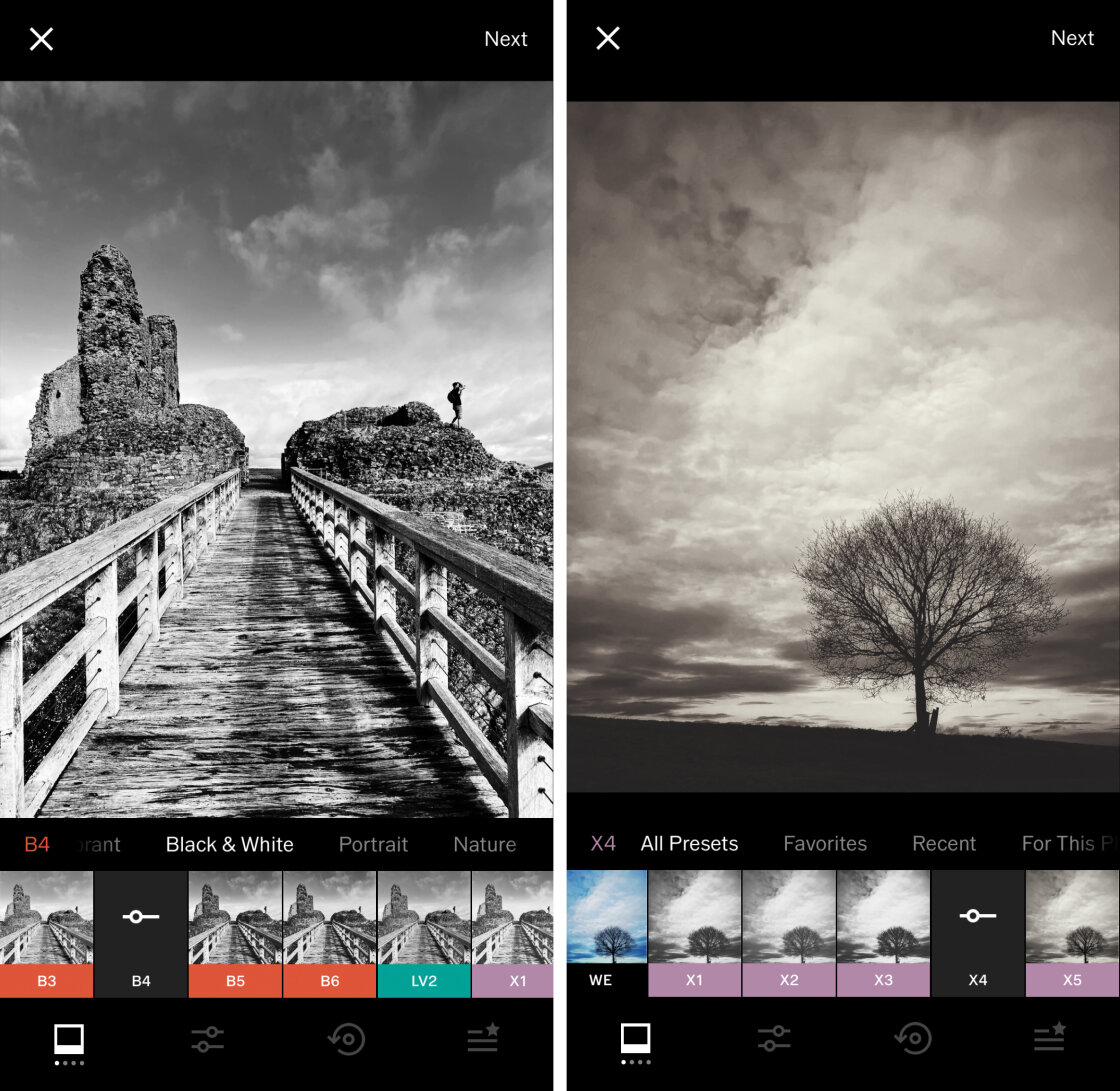
VSCO filters are subtle, unlike some other apps where the filters can be overpowering. For beautifully understated edits, many of them have a light, fading look.
You can adjust the filter’s intensity to fit your preferences. You can also use the editing software to fine-tune color and exposure.
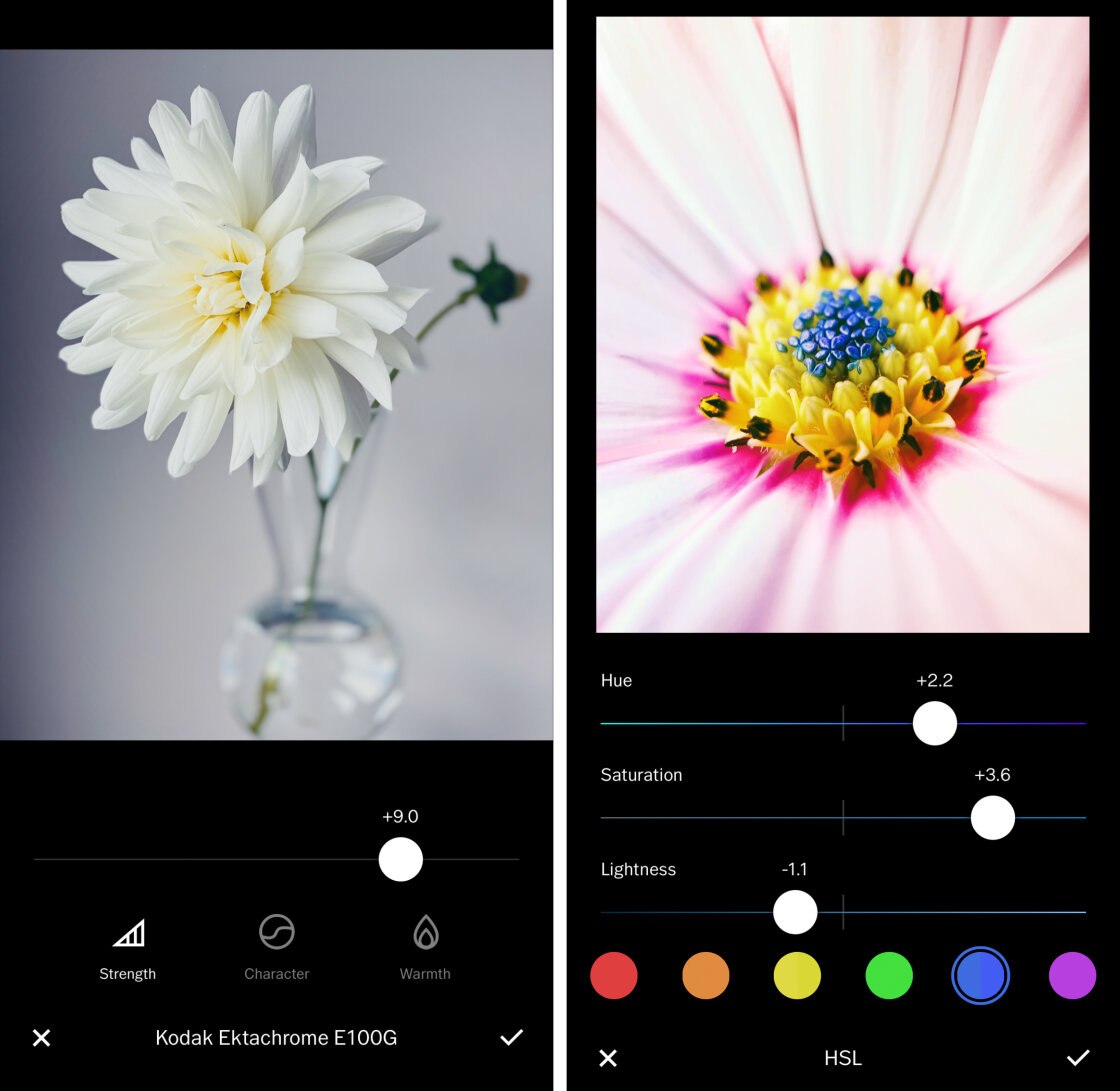
On your iPhone, you can use the same filters and editing software to edit images.
VSCO is available for free on the App Store. It includes ten free filters as well as photo editing software.
VSCO X membership ($19.99 a year) gives you access to the full spectrum of over 200 filters as well as additional editing resources.
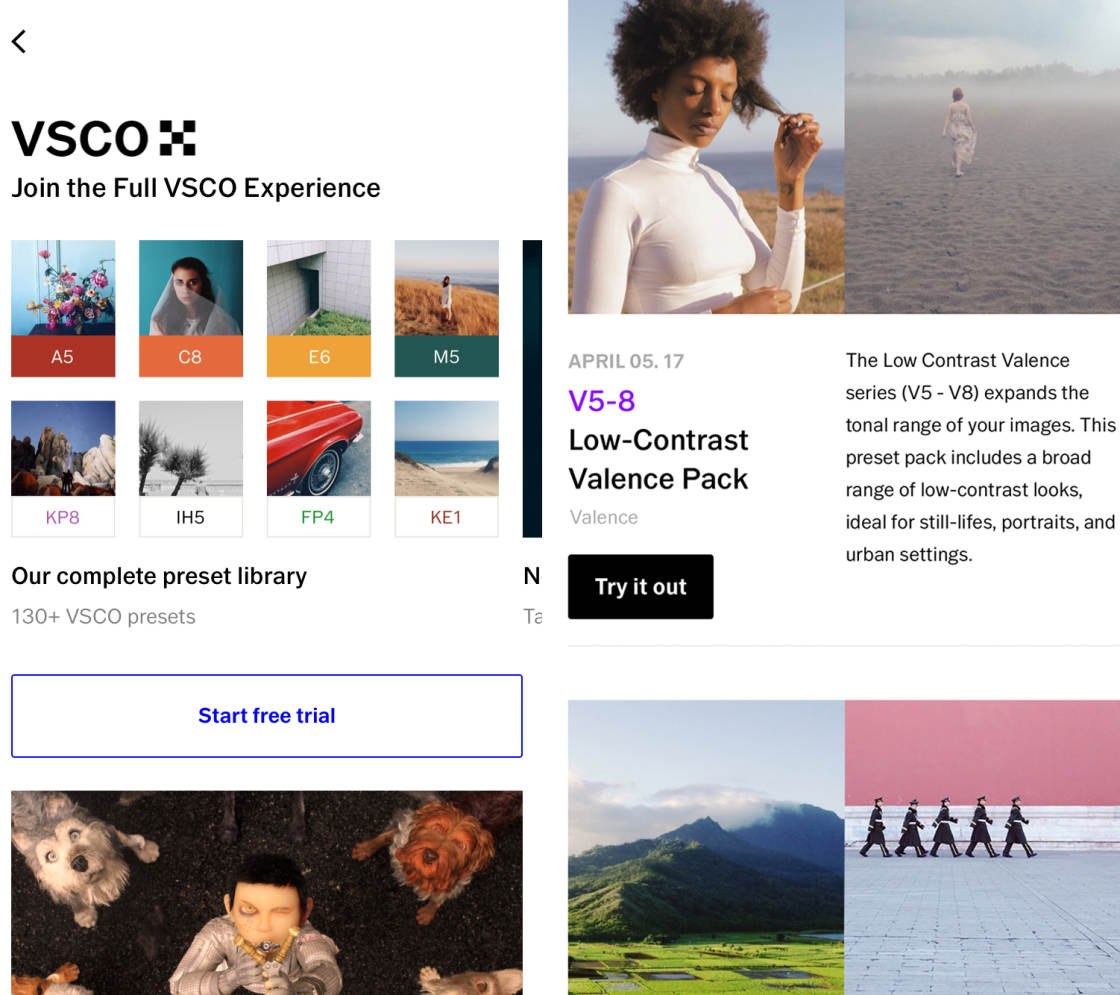
3. TouchRetouch
Best for getting rid of unwanted items in your pictures
- Remove any unnecessary items as soon as possible for a cleaner composition
- For precise object selection, use the brush and lasso methods
- Dust spots, wires, people, and other items should all be removed
- In portrait portraits, remove blemishes and smooth out wrinkles
- Using the clone tool, duplicate artefacts
- Price: $1.99
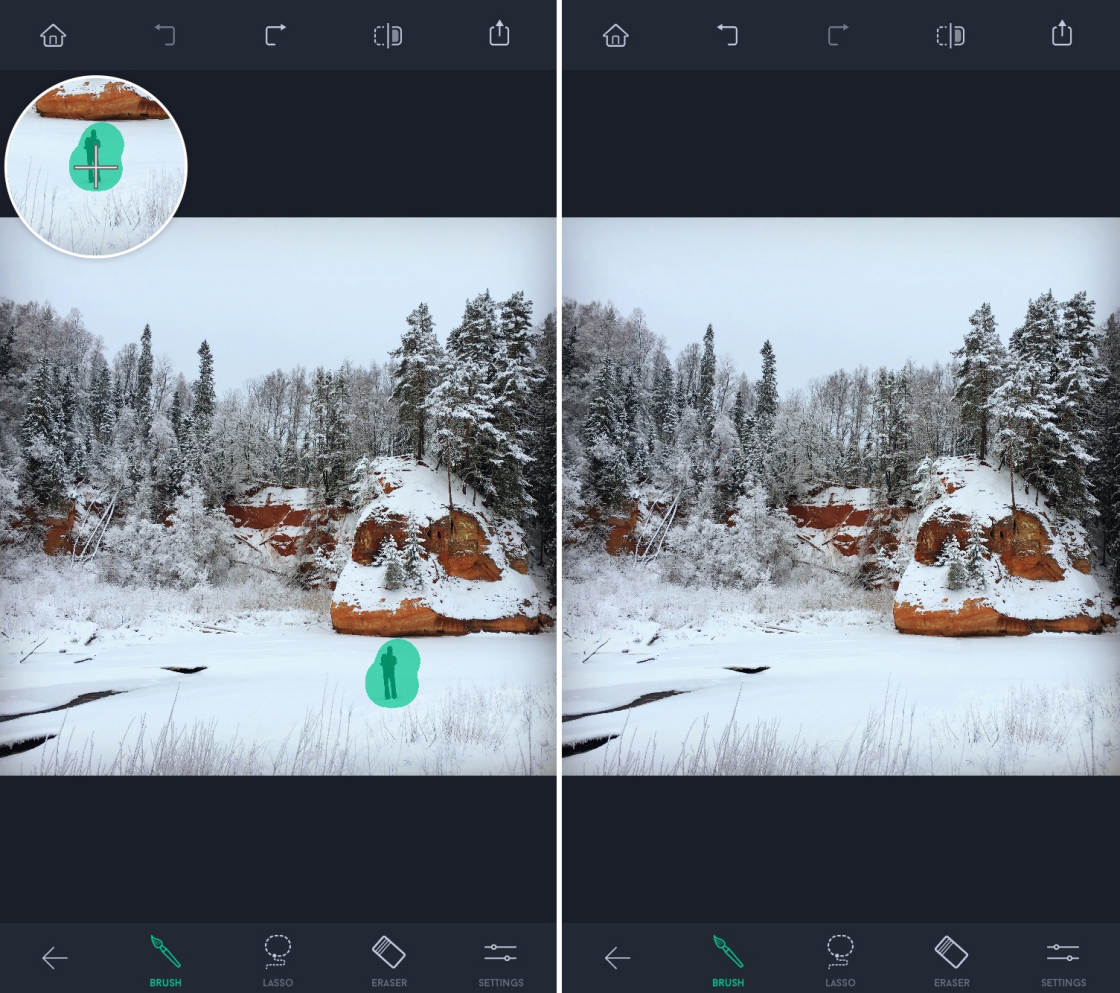
Object removal tools are used in many photoshop applications. TouchRetouch, on the other hand, exists solely for this reason. It’s also one of the most simple and powerful applications for removing unwanted elements from images.
Simply highlight the item you want to get rid of with your finger… then watch as the object vanishes! The app automatically replaces the selected object with pixels from the surrounding area.
The Blemish Remover method is ideal for making picture-perfect portraits.
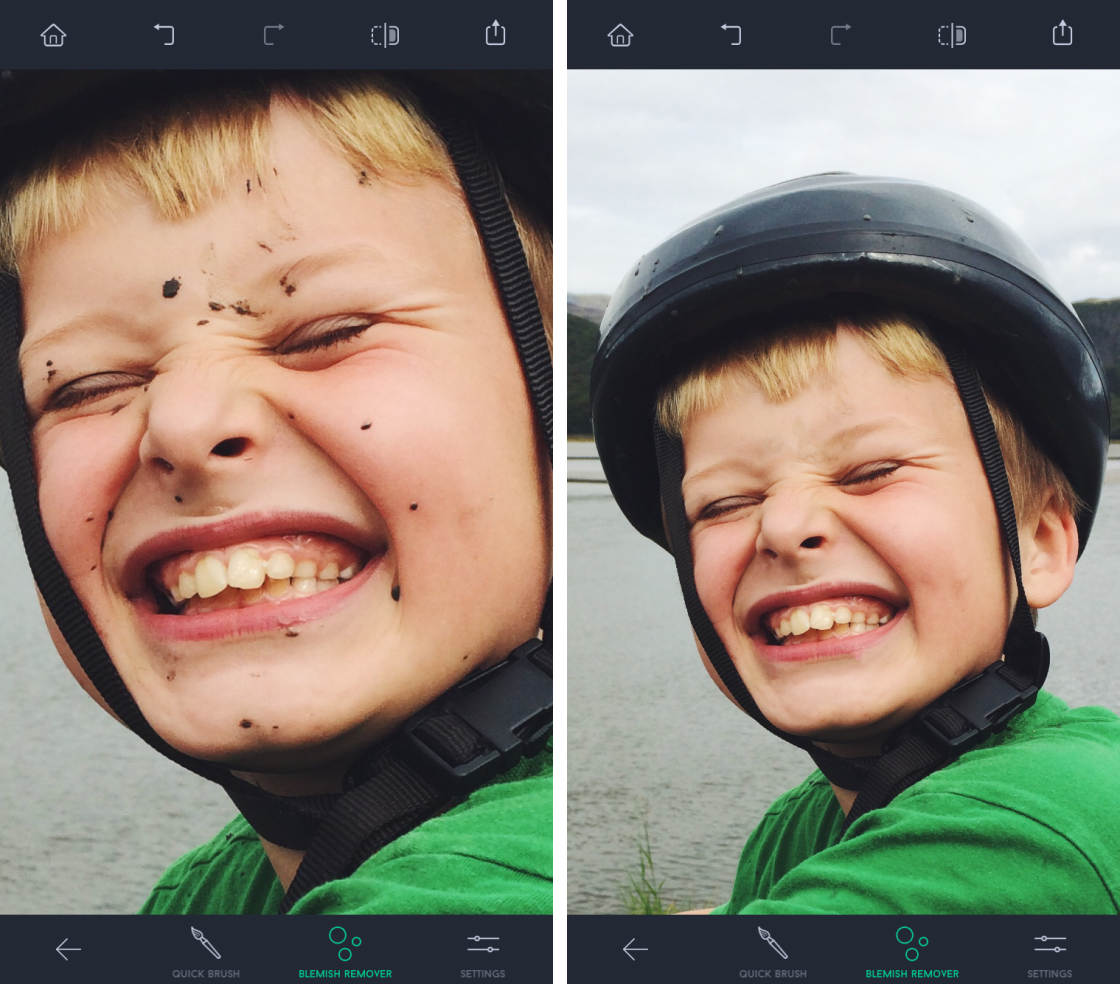
Additionally, the Line Removal method makes removing electricity cables from your picture a breeze.
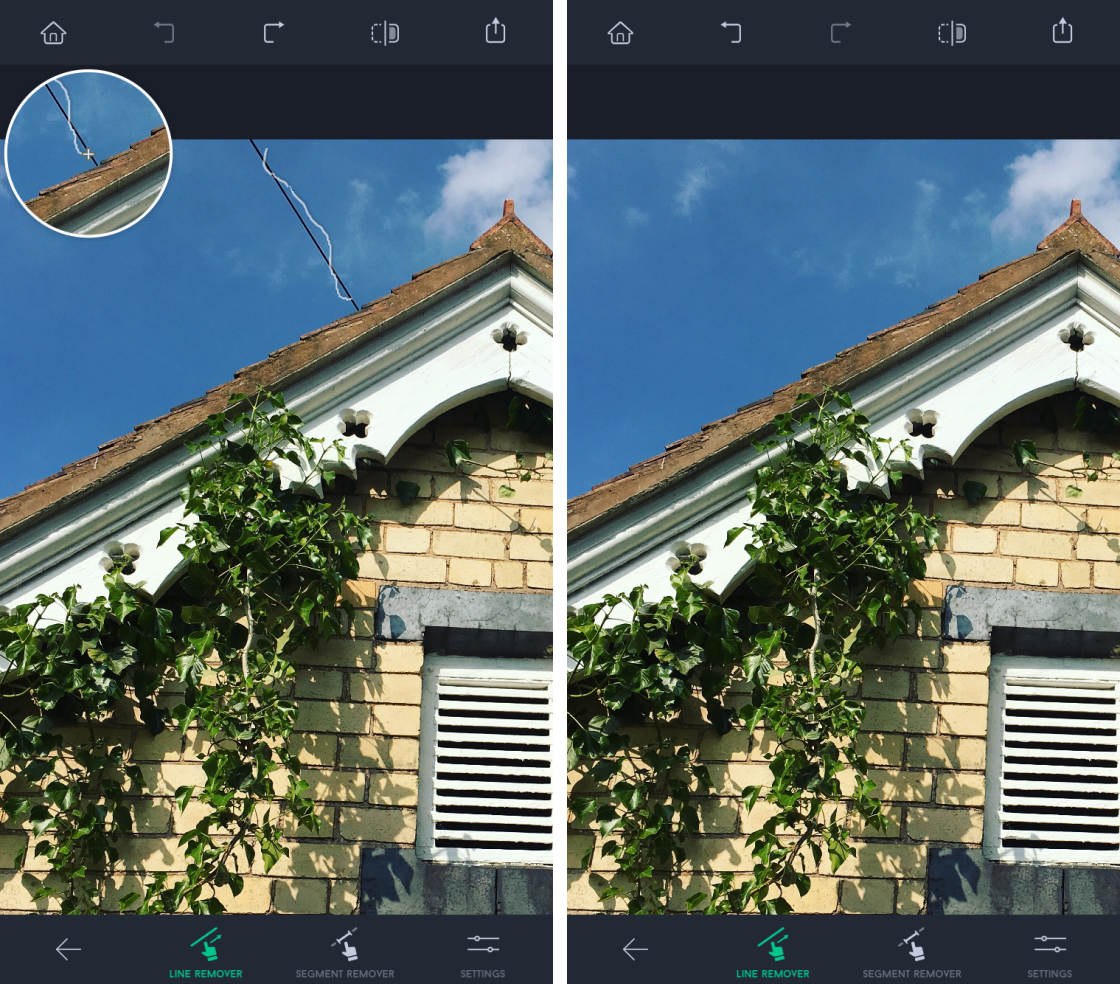
It can take a few tries to get rid of complex elements. However, if you’re unhappy with the outcome, TouchRetouch makes it simple to start over.
TouchRetouch is a $1.99 app available on the App Store.
4. Carbon
Best for creating beautiful black-and-white photographs
- There are 58 black and white filters that you can use with just one tap
- Filter intensity can be adjusted
- Textures for photographing in a retro style
- Bokeh effects and light leaks
- Color effects that are subtle and creative
- Adjusting light and color with editing tools
- Price: Free (in-app purchases for additional filters and tools)
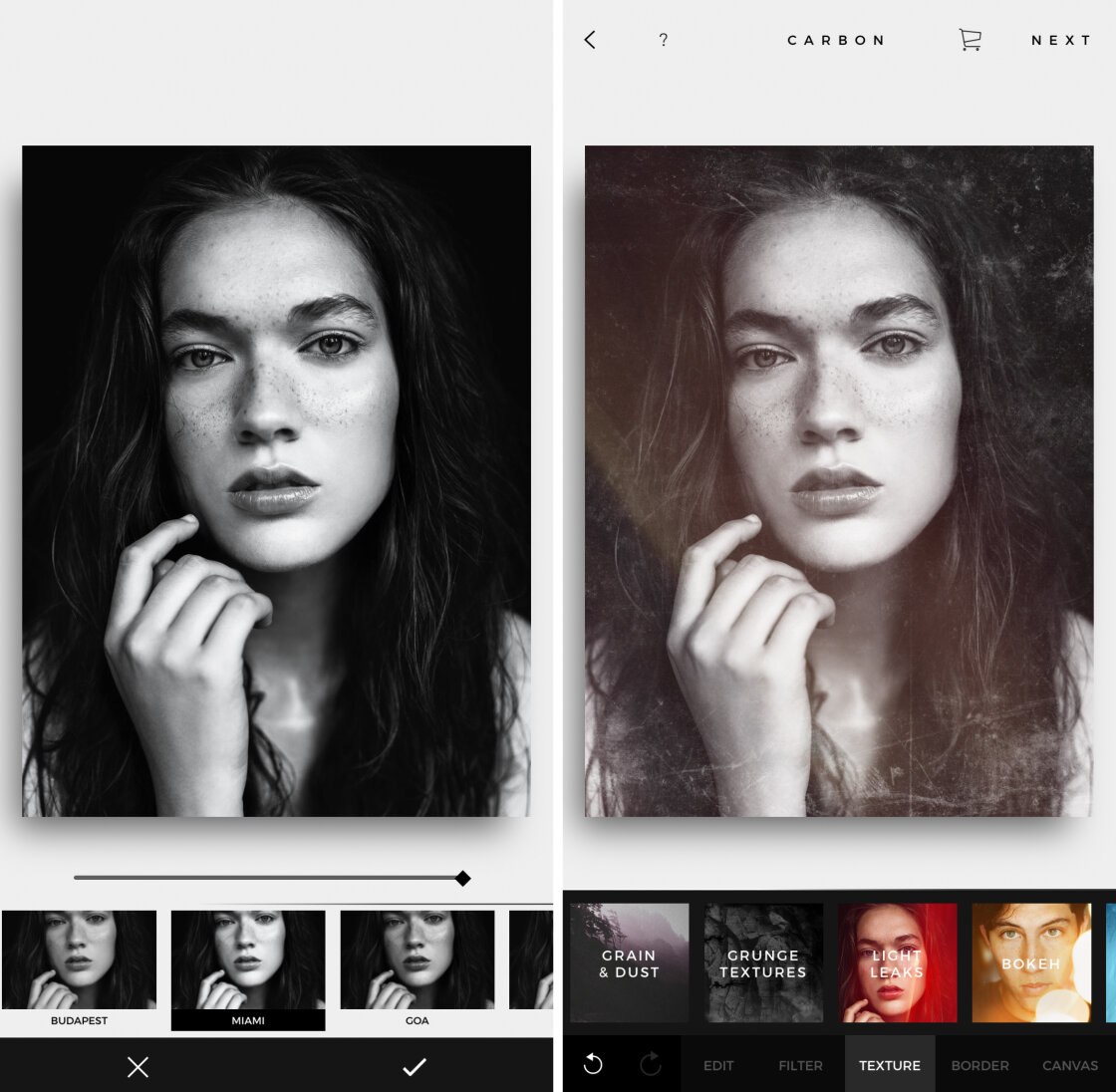
Do you want to learn how to take stunning black-and-white iPhone photos? If that’s the case, Carbon is the app for you.
You can convert a color picture to a beautiful black and white image with just one tap.
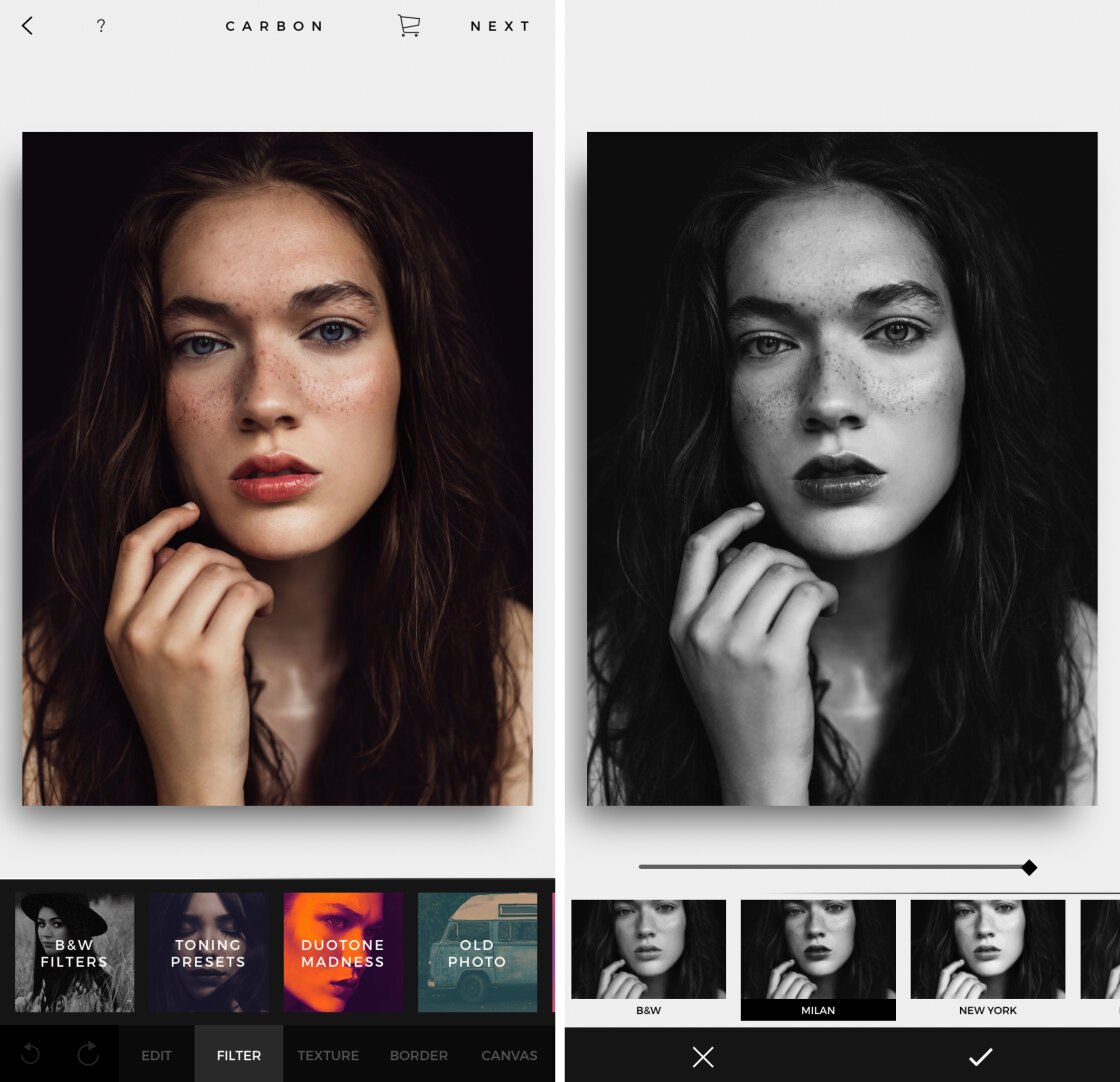
Carbon comes with 58 different black and white preset filters. As a result, you’ll always be able to find a style that works for your picture.
Grungy textures, grain, light leaks, and bokeh are only a few of the retro effects available in the app. You can also use a variety of colours to enhance your image, ranging from subtle sepia tones to vivid color effects.
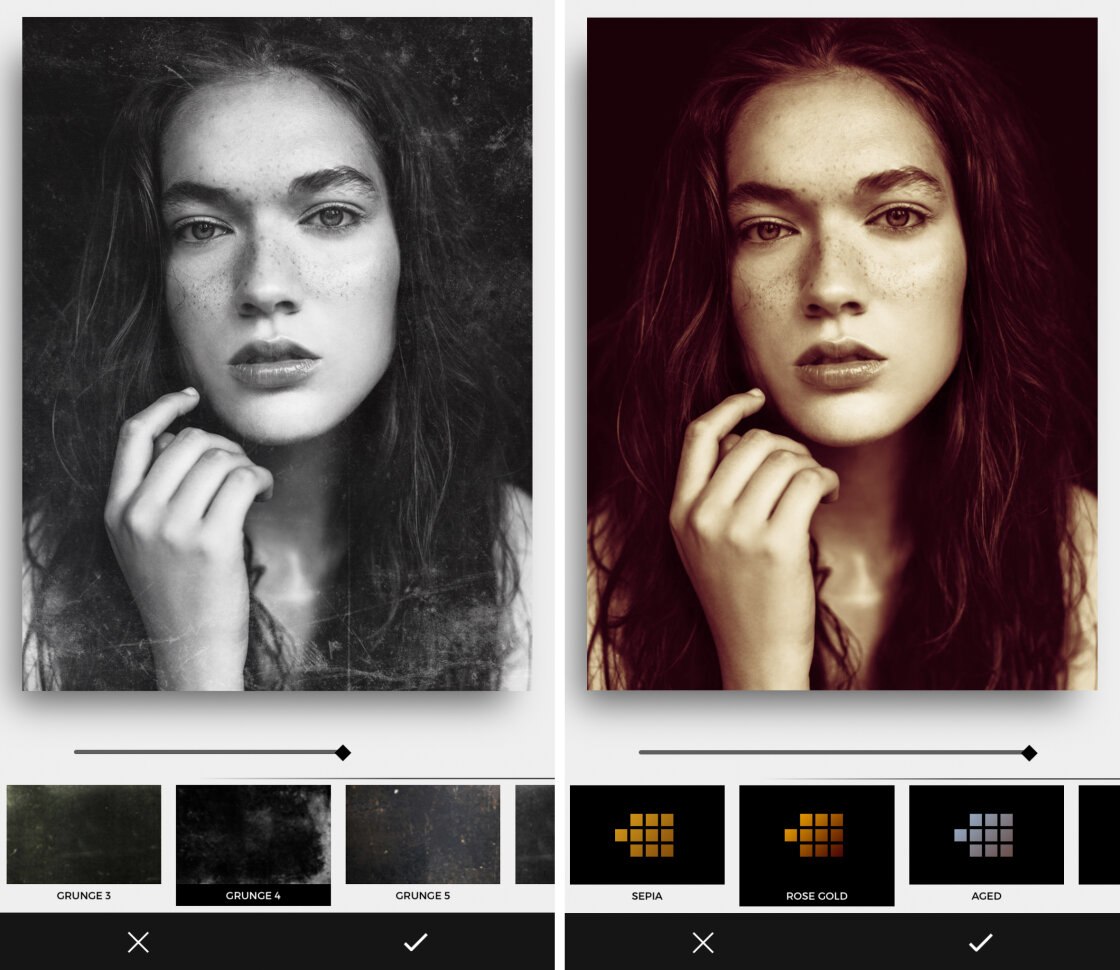
Carbon has a range of editing methods for fine-tuning color and exposure in addition to the one-tap presets. With the “Kuwahara” method, you can even create a painterly effect.
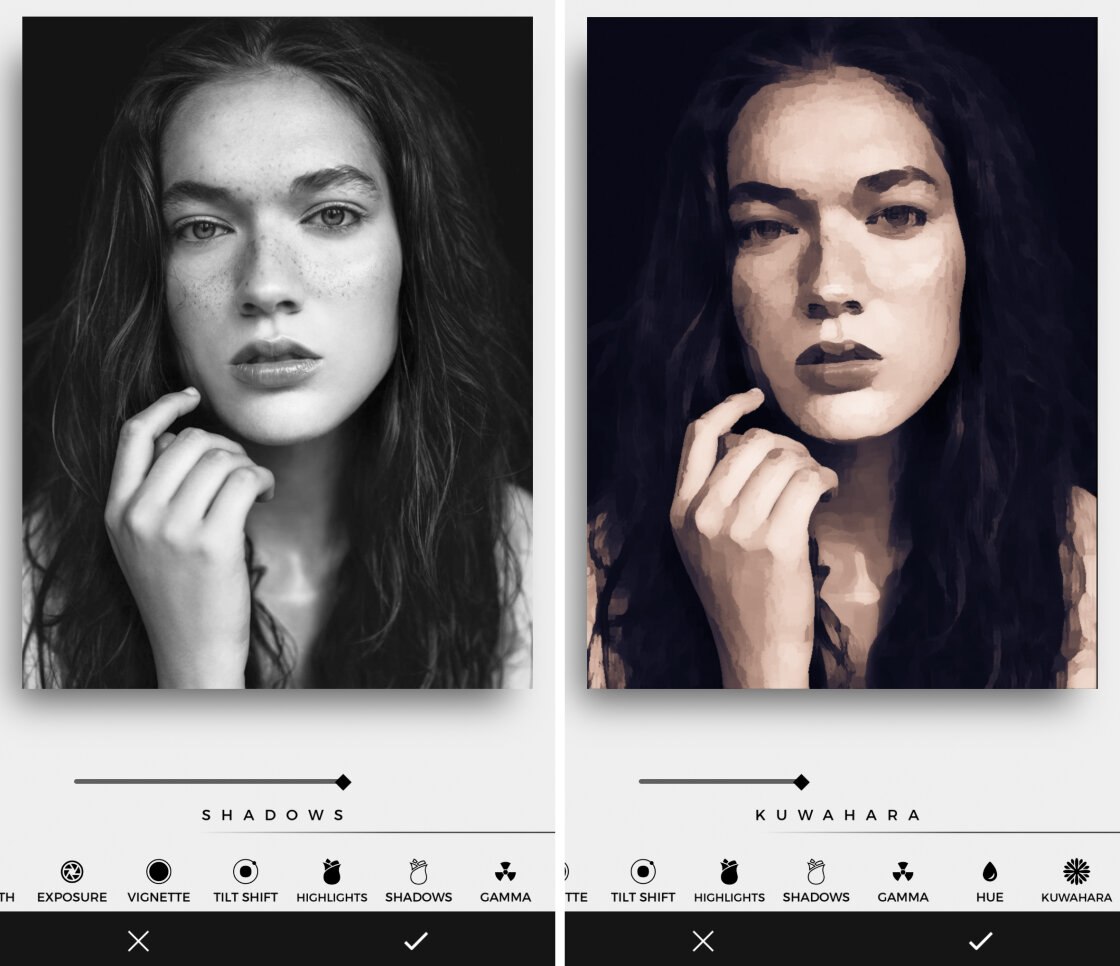
You can’t go wrong with Carbon if you want to make stunning black and white images. The tools are simple to use, and the results are consistently excellent.
Carbon is available for free on the App Store. However, if you want to use any of the filters and effects, you’ll have to pay.
5. Adobe Lightroom
Best for precise color and exposure fine-tuning
- A simple user interface houses a powerful collection of editing tools
- Fast edits with one-tap presets
- Advanced editing methods with selective adjustments
- Unwanted artefacts can be removed with the aid of this healing method
- Price: Free (subscription fee for premium features)
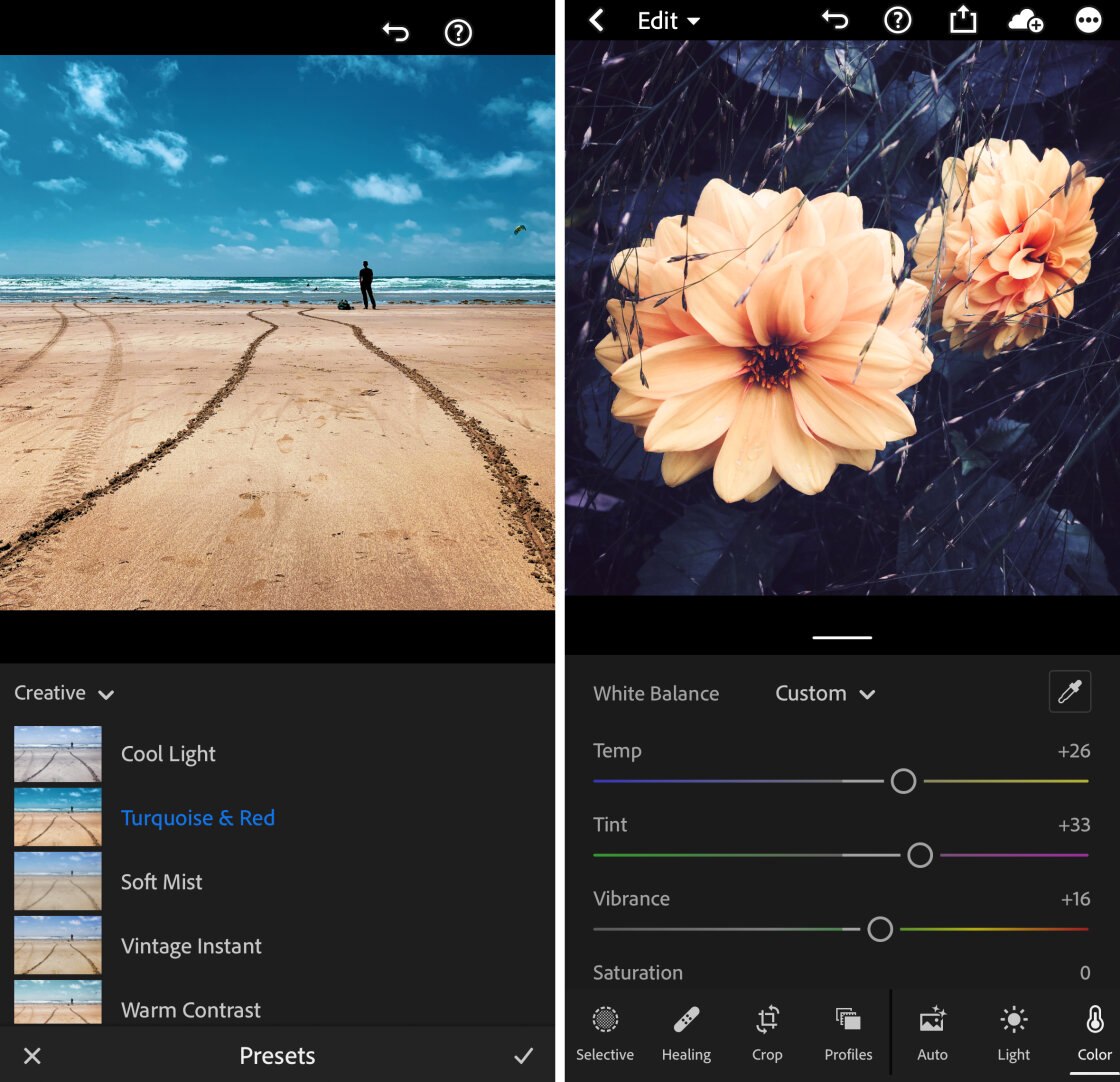
Adobe Lightroom is a powerful yet user-friendly photo editing program. It is appropriate for both novice and experienced users.
The one-tap filter presets are a simple and fast way to improve your photos. Simple adjustment sliders allow you to fine-tune exposure, color, and detail.
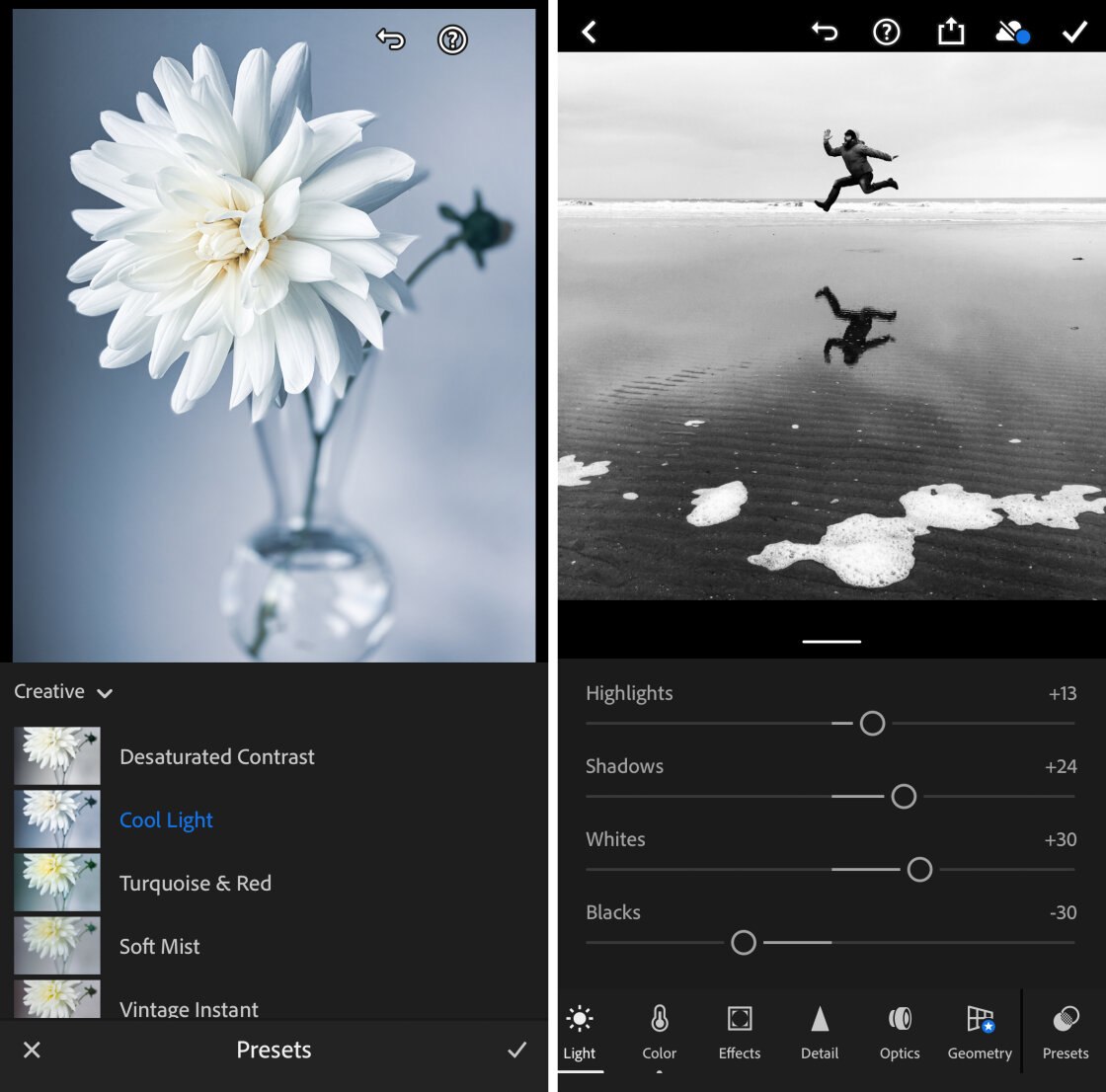
But Lightroom has a lot more to come. You have complete control over your edits thanks to the advanced editing tools, which include selective changes.
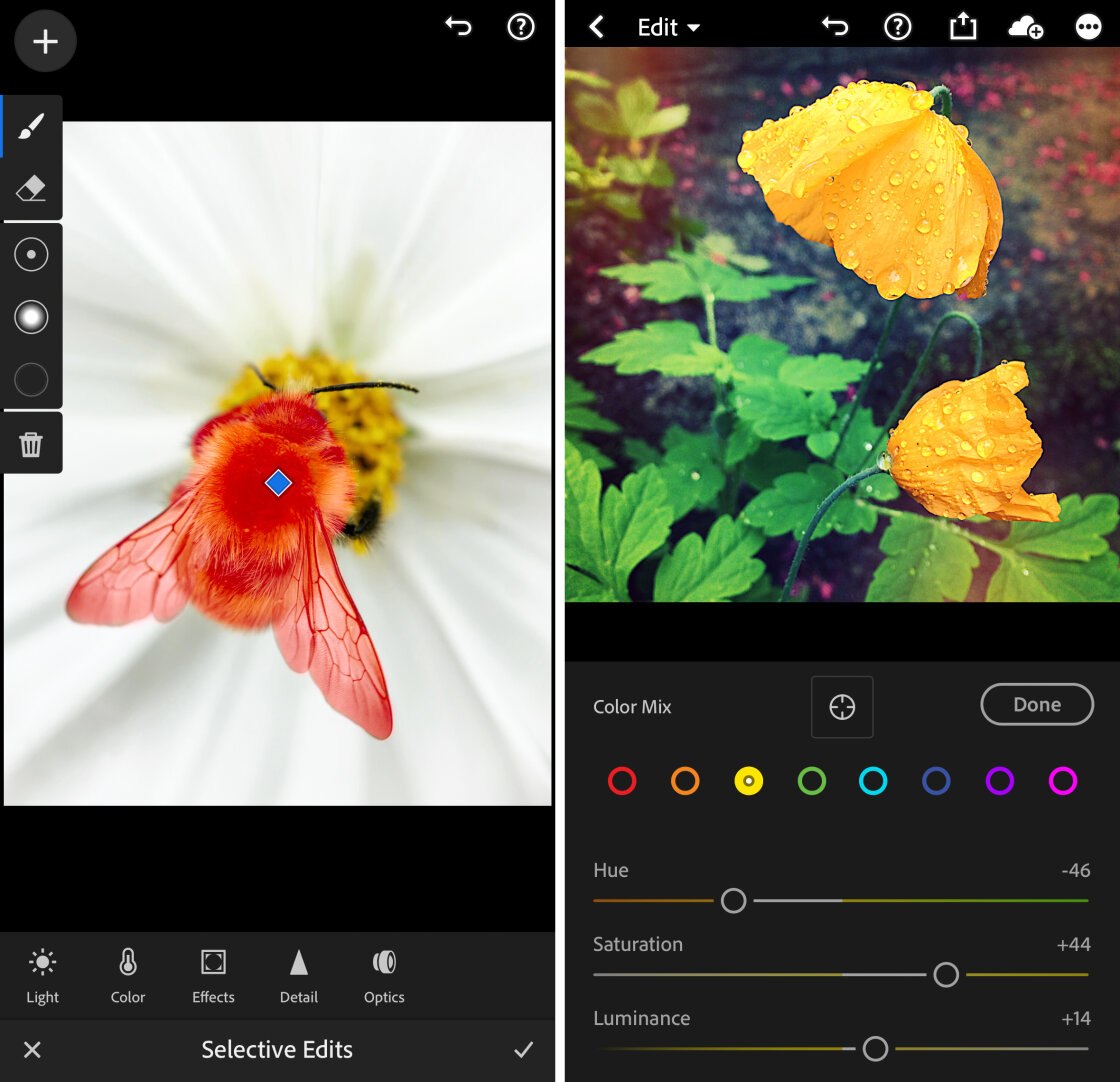
If you’ve ever used Adobe Lightroom or Photoshop to edit your images on a phone, you’ll be right at home with this app.
Adobe Lightroom is available for free on the App Store. However, premium features such as selective changes, perspective correction, and the healing tool will require payment.
6. Afterlight
Best for all-around photo editing with a few extra artistic touches
- Adjustments to exposure, colour, and sharpening
- Curves, selective hue, gradients, and blend modes are examples of advanced techniques
- Overlays for dust and light leaks
- Filters created by well-known mobile photographers as presets
- Blending photographs with a double-exposure tool
- Text and artwork can be added using the layers tool
- Price: Free (subscription fee for premium features)
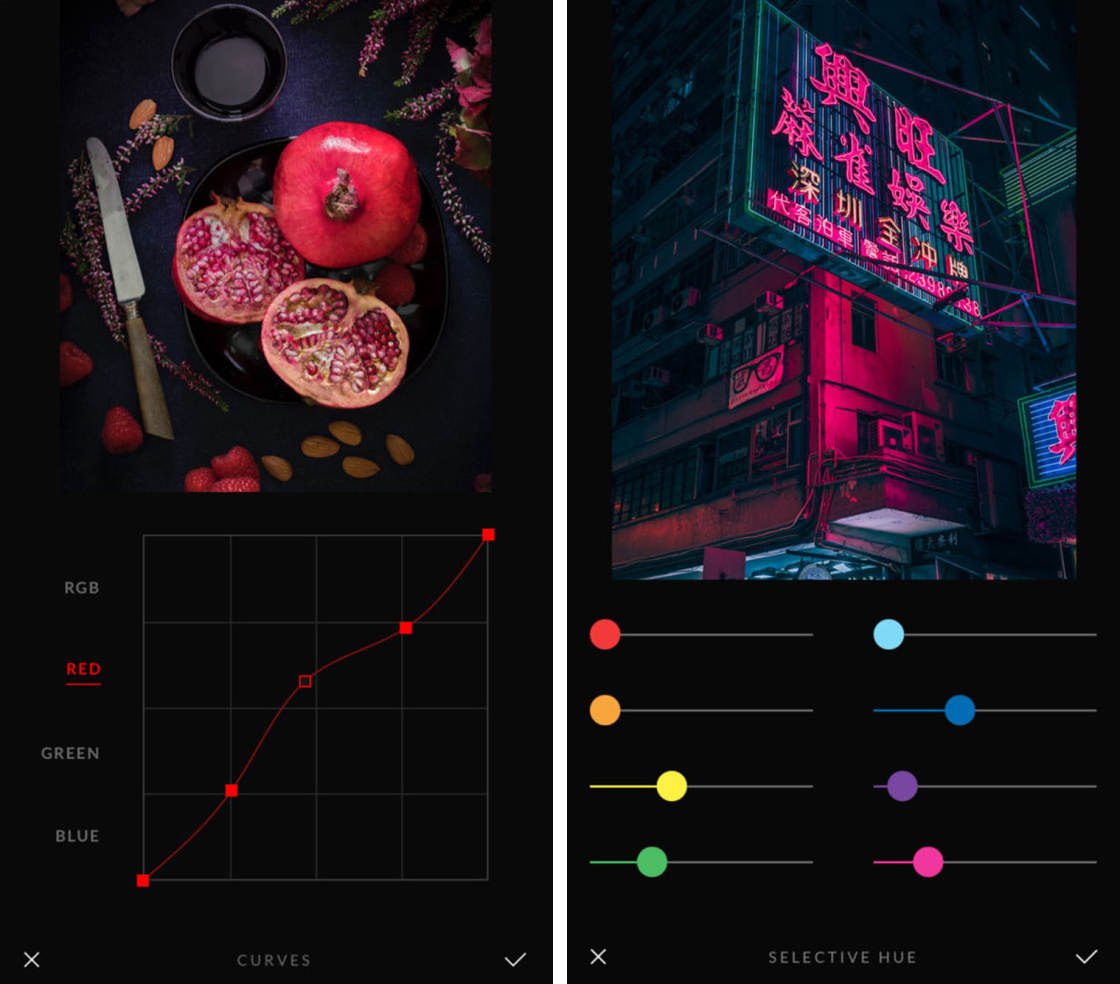
Despite its extensive range of editing tools, Afterlight is simple to use.
Color, exposure, sharpness, and crop tools are among the editing tools available in the app.
It does, however, include advanced features such as curves and selective color. This allow you to fine-tune the colours and tones in your photos so that you can get the most out of them.
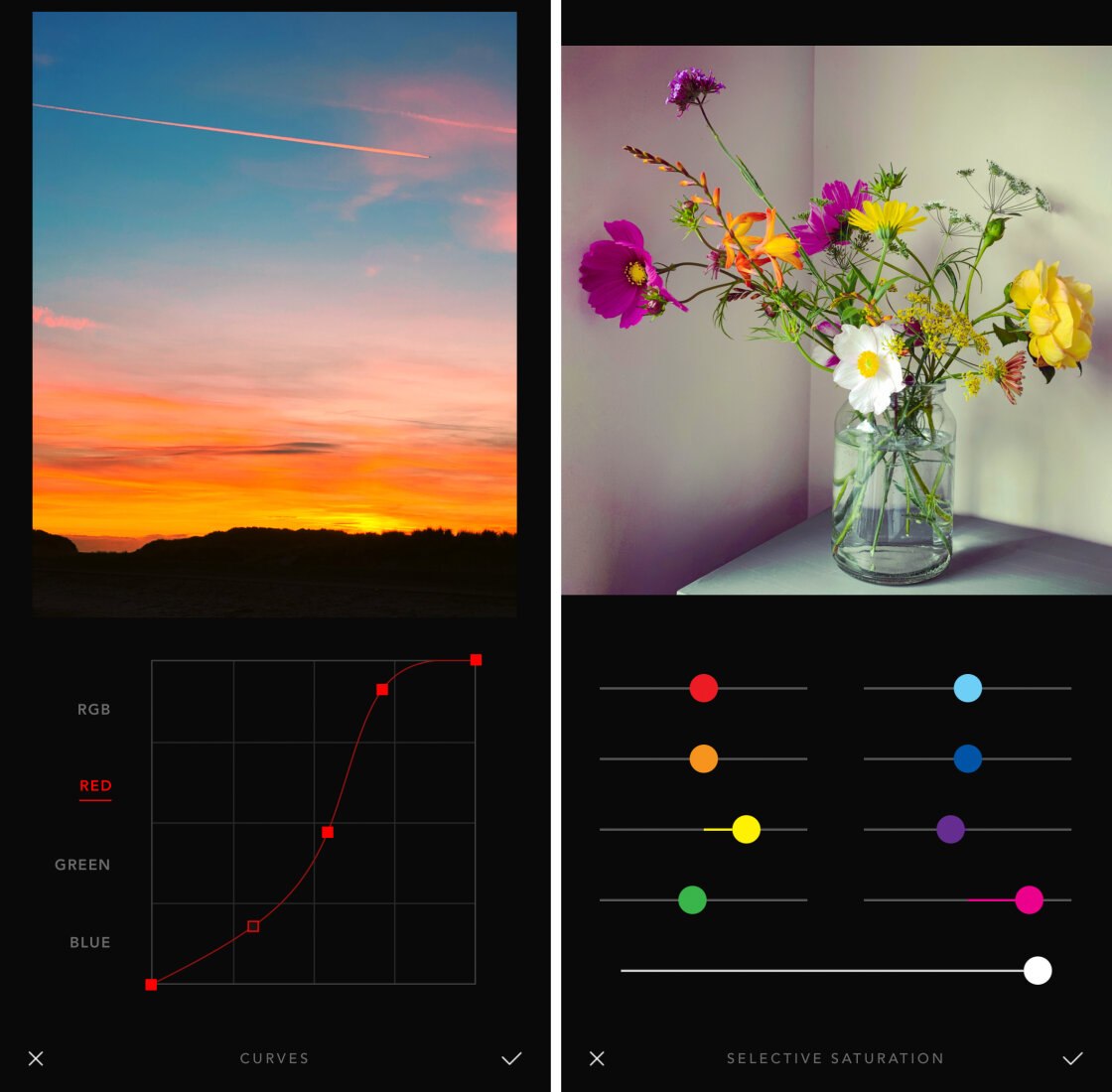
Afterlight’s filters and overlays are excellent for enhancing or altering the mood of your images. Over 130 filters produced by well-known mobile photographers are included in the app.
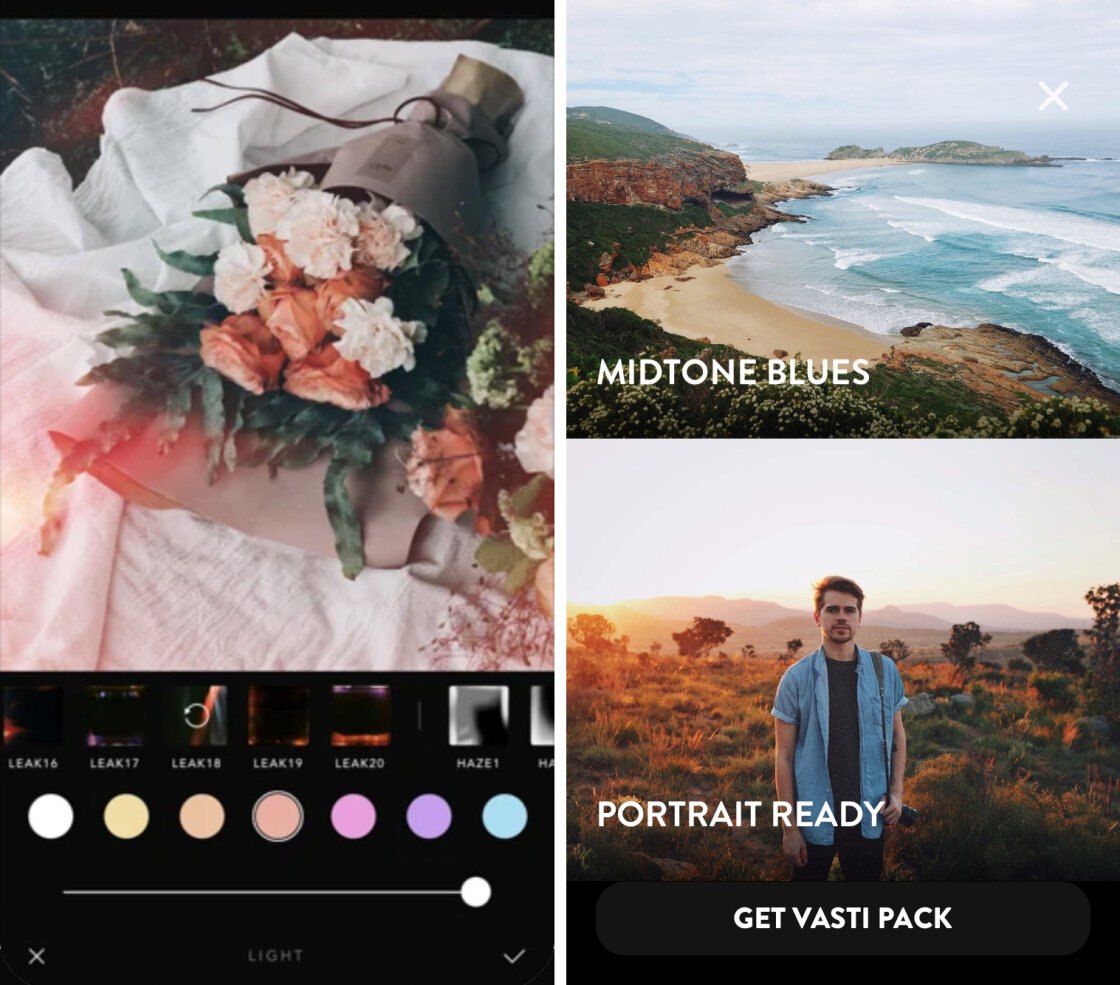
Adding graphics to your photos with personalised text and artwork is a lot of fun. Additionally, the double-exposure tool allows you to make special blends of blended images.
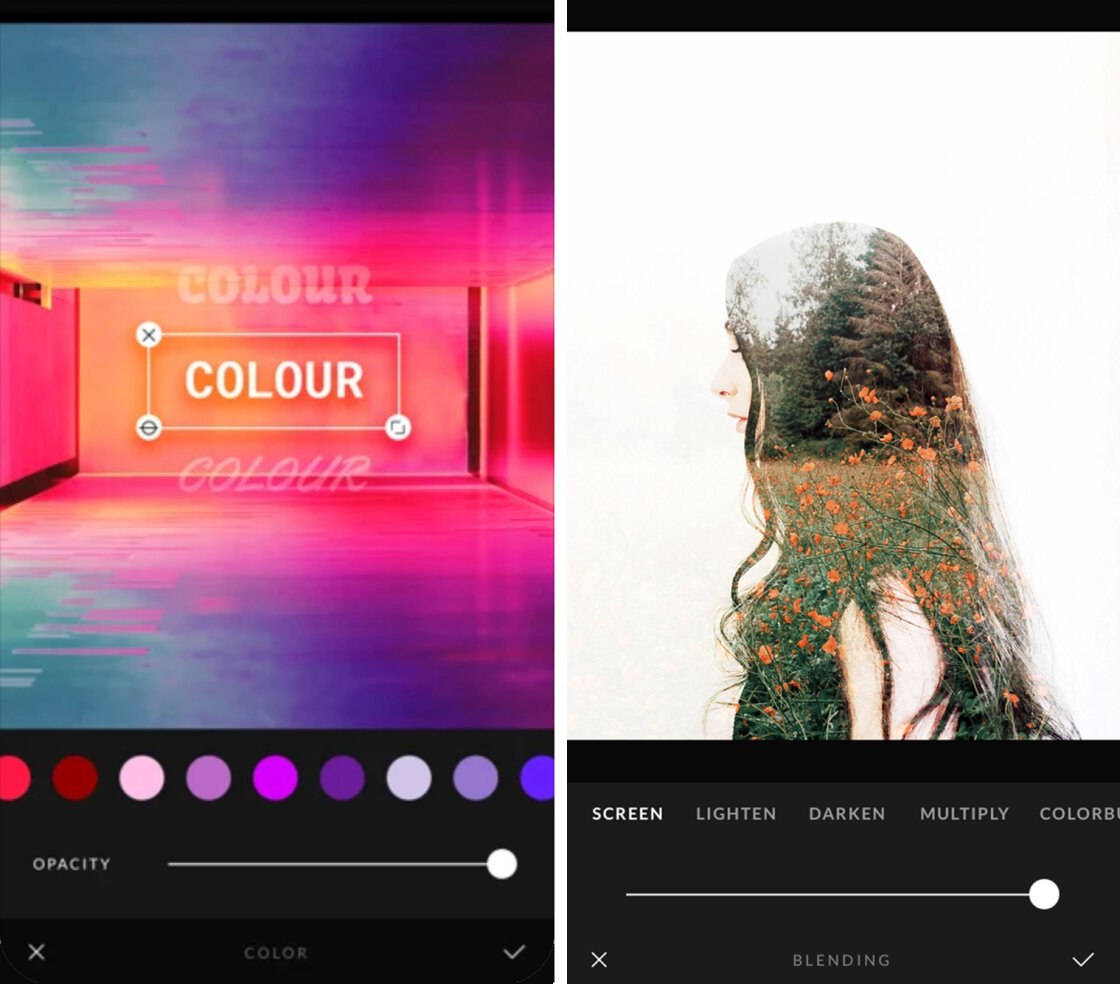
Afterlight is a great place to start if you want to get more creative with photo editing.
Afterlight is available for free on the App Store. However, if you want to use all of the editing tools and filters, you’ll have to pay a subscription fee.
7. Mextures
When it comes to adding retro textures and light leaks to images, this is the tool to use.
- Textures of grit, grain, grunge, and retro film
- Beautiful gradients and analog light leaks
- Using layers, stack and blend effects
- Editing software and filters may be used to fine-tune images
- Build and use pre-programmed “formulas”
- Price: $1.99 (in-app purchases for additional effects)
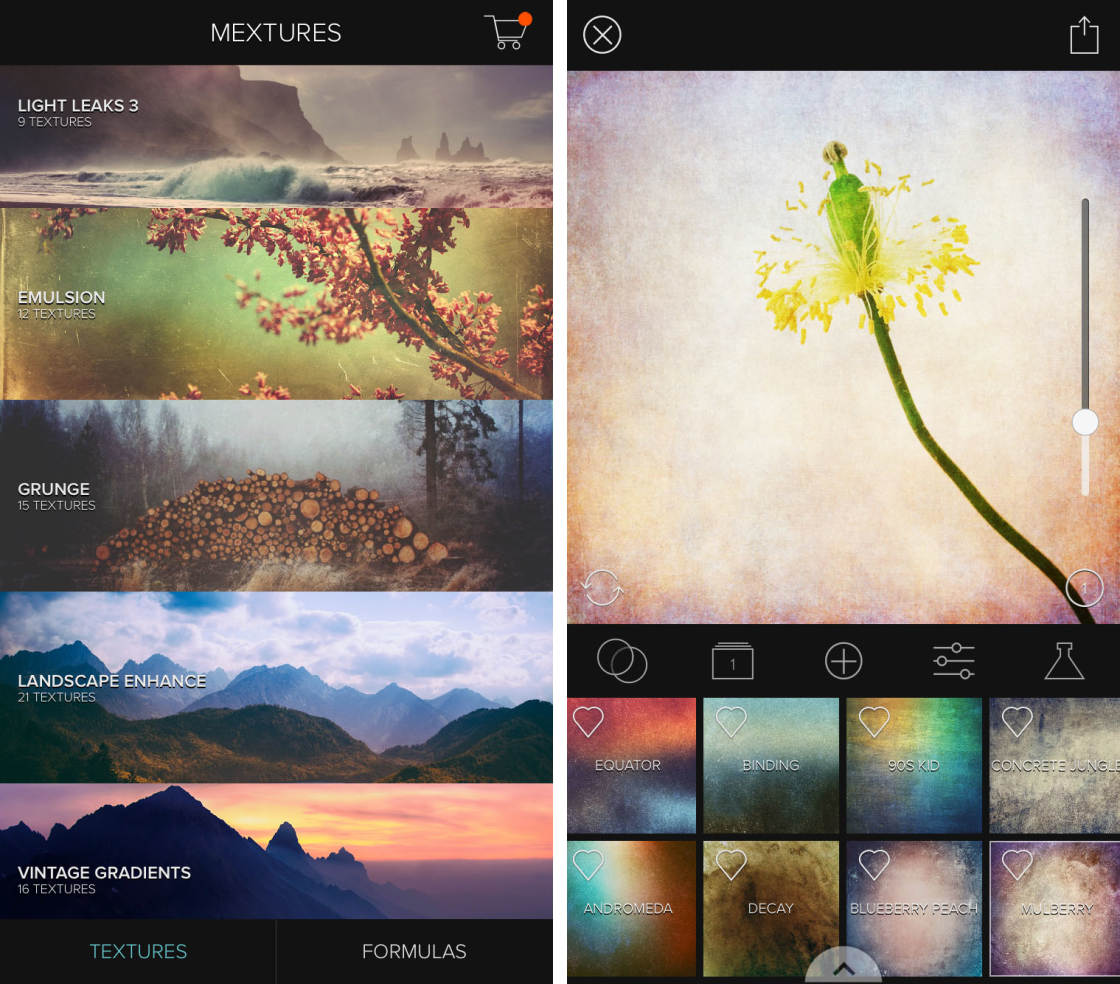
Mextures is an excellent app for adding textures to iPhone images. Grain, light leaks, and gradients are among the other effects available.
In Mextures, you can add wonderful mood and visual appeal to your iPhone pictures.
Combining and mixing various effects makes it simple to build exclusive edits.
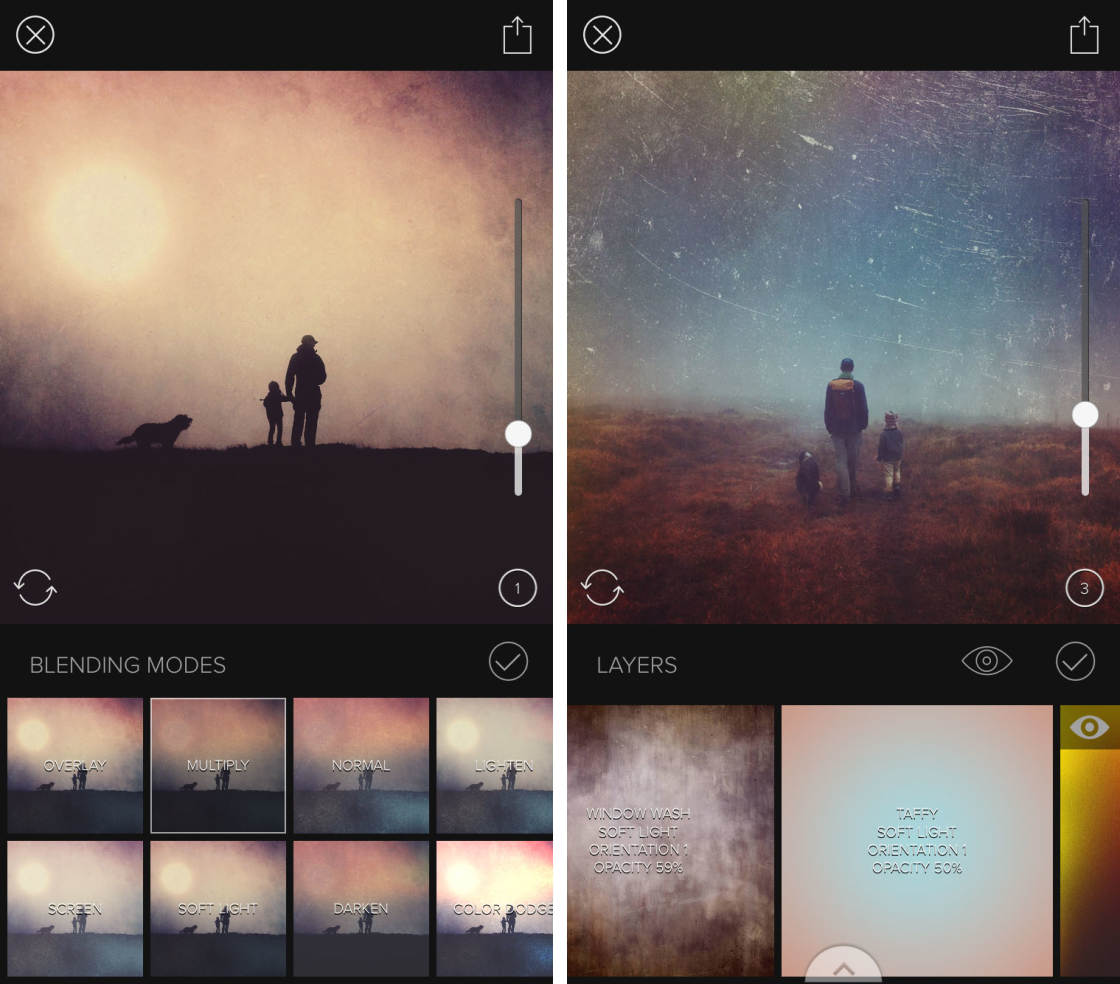
For fine-tuning your image, the app also includes filters and editing tools.
If you’re new to Mextures, begin with one of the many preset “formulas” provided by other photographers. You can also write your own formula and share them with others.
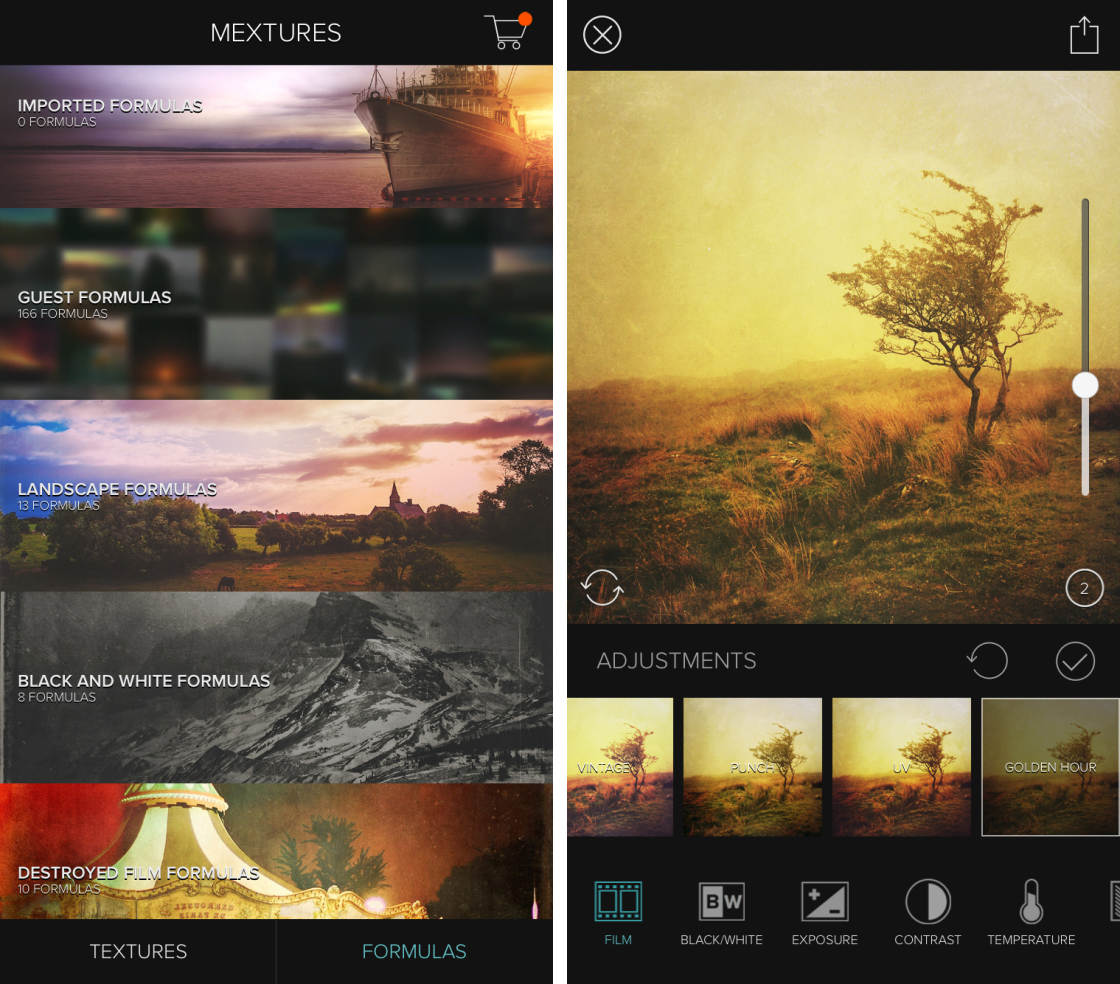
Mextures is a $1.99 app available on the App Store. It comes with a large number of effects, but you can add more for a small price.
8. Lens Distortions
Add sunshine, lens flares, rain, snow, and fog effects with this plugin.
- Natural sunlight and lens flares can add charm and suspense to your images
- Create atmosphere and drama with rain, snow, or fog
- Elegant glass textures can be used to frame the subject or to blur the edges
- Layer several different overlays for special effects
- Each overlay’s opacity, brightness, and color can be adjusted
- Price: Free (in-app purchases for additional effects)
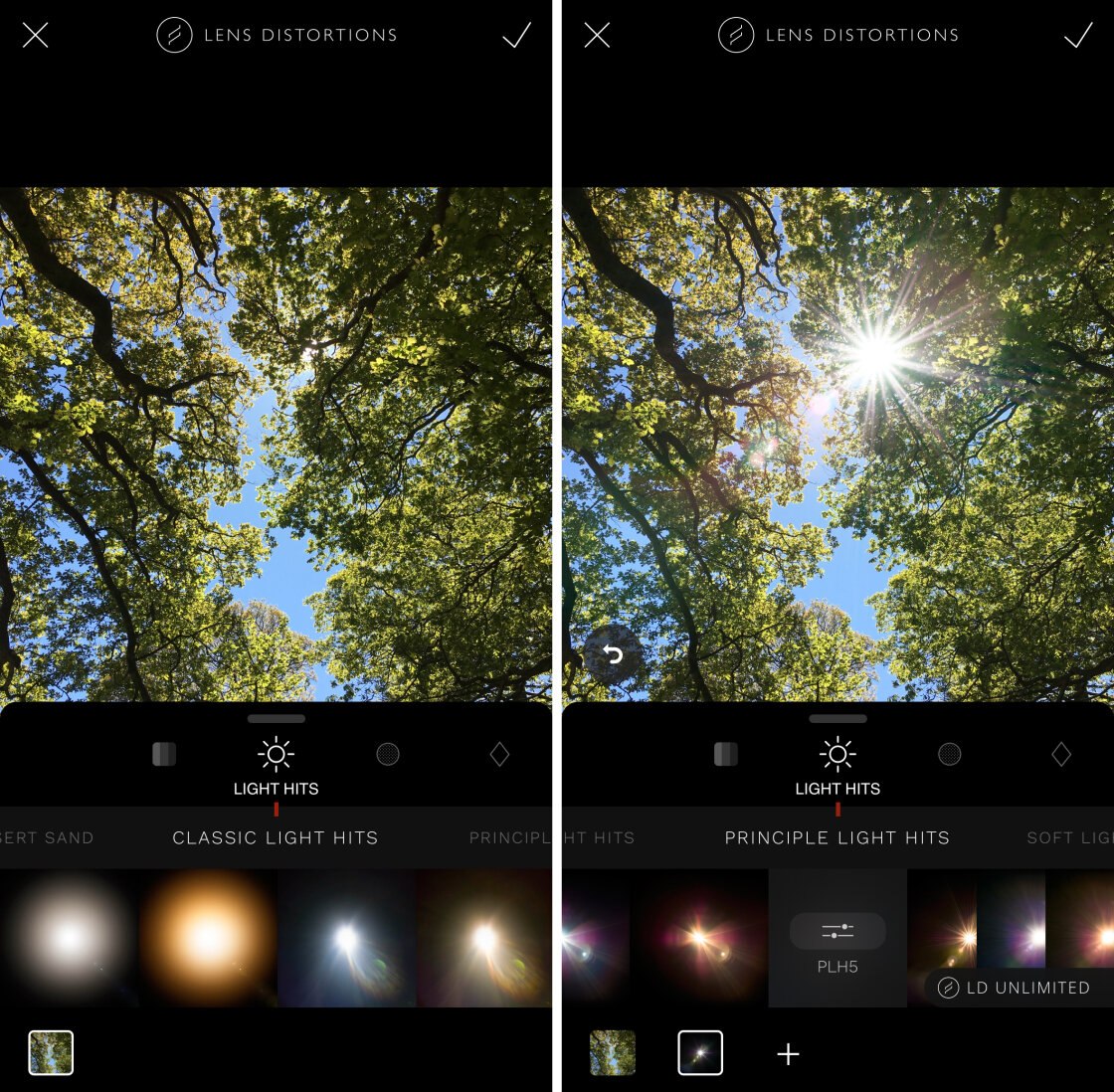
Many apps exist that allow you to add light and weather effects to your images. But one of the best is Lens Distortions.
Sunlight, lens flares, rain, snow, and fog are among the high-quality overlays available. Shimmer effects and glass elements can be used to add sparkle and blur to your image.
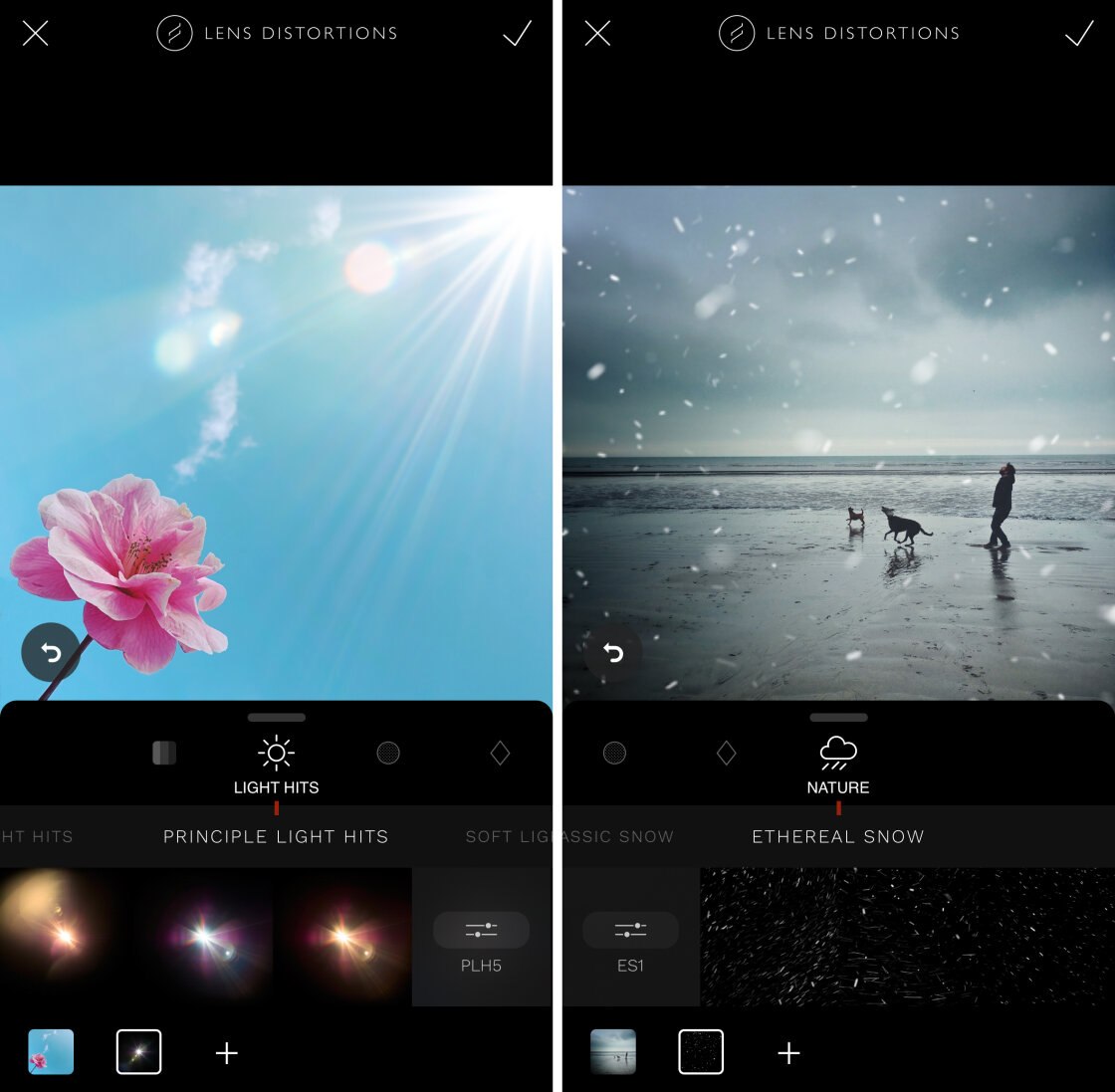
You can layer various effects on your picture for a unique look.
Each overlay’s opacity, brightness, contrast, and color can be adjusted using sliders. You can make the elements stand out if you want a bold look, or you can make them blend in if you want a more subtle look.
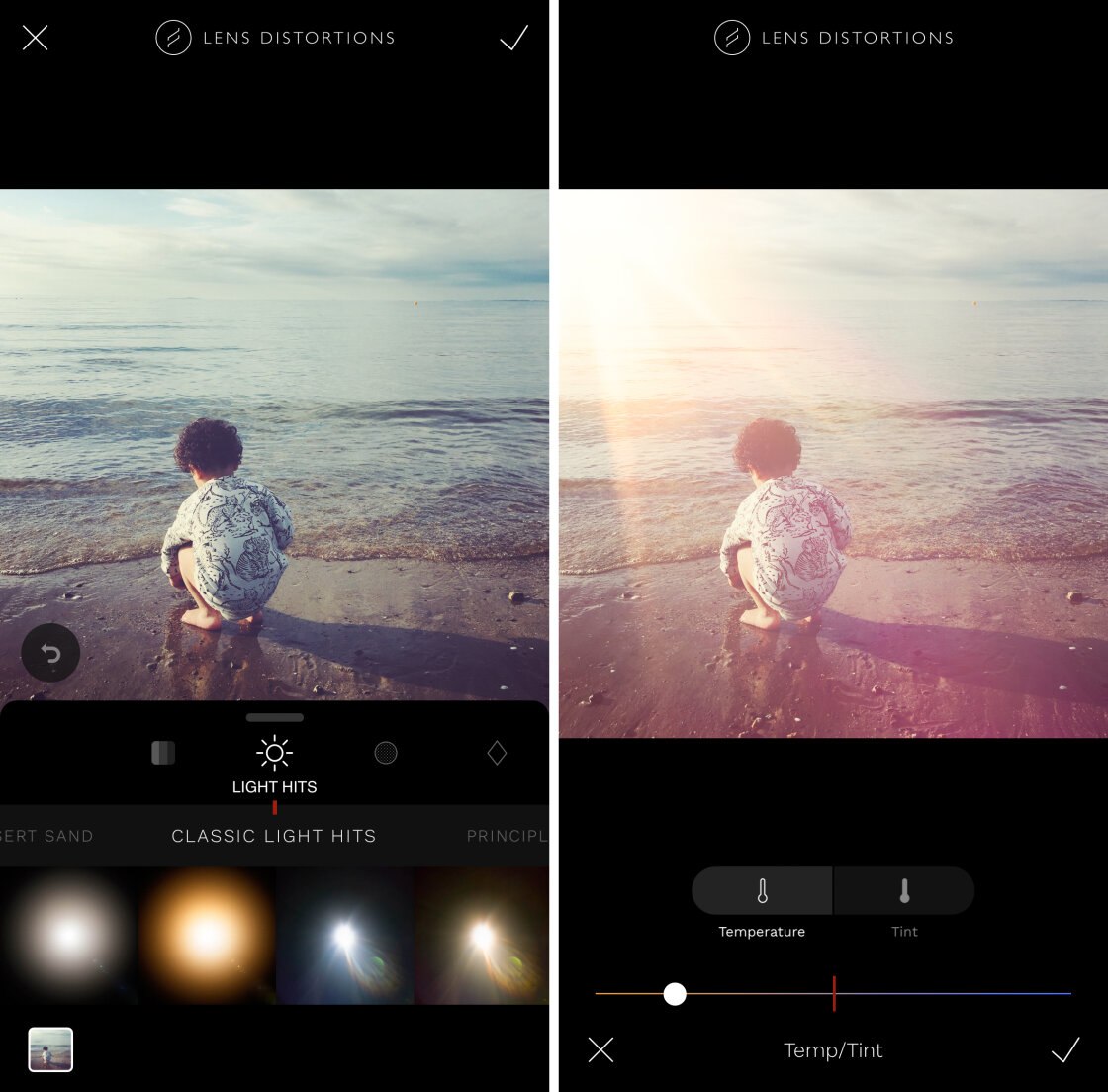
The App Store has a FREE version of Lens Distortions. An initial collection of overlays is included in the app. As in-app purchases, you can get more effects… They’re well worth the investment!
9. Superimpose X
Best For: Merging and mixing images to create one-of-a-kind digital art
- To make a composite image, combine two or more images
- Replace a photograph’s history
- Create spectacular fantasy-style and double-exposure photographs
- For a more artistic look, combine textures with a picture
- Filters, blur, shadows, and other artistic effects may be included
- Masking tools are used to pick sections of a picture
- Price: $4.99
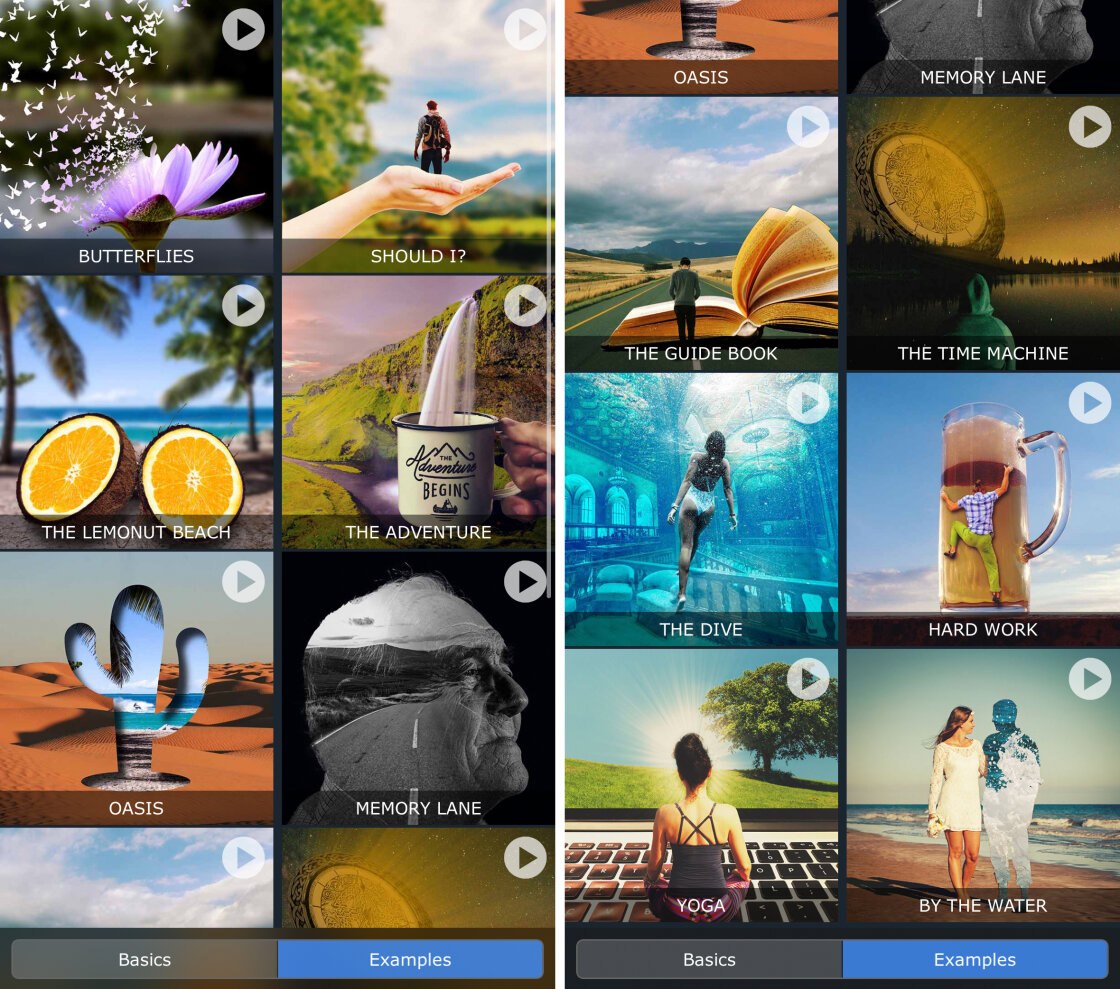
Superimpose X is an excellent tool for merging several photographs into a single composite image.
It has a strong selection of masking tools for selecting various subjects. Simply pick the region you want to remove with your finger.
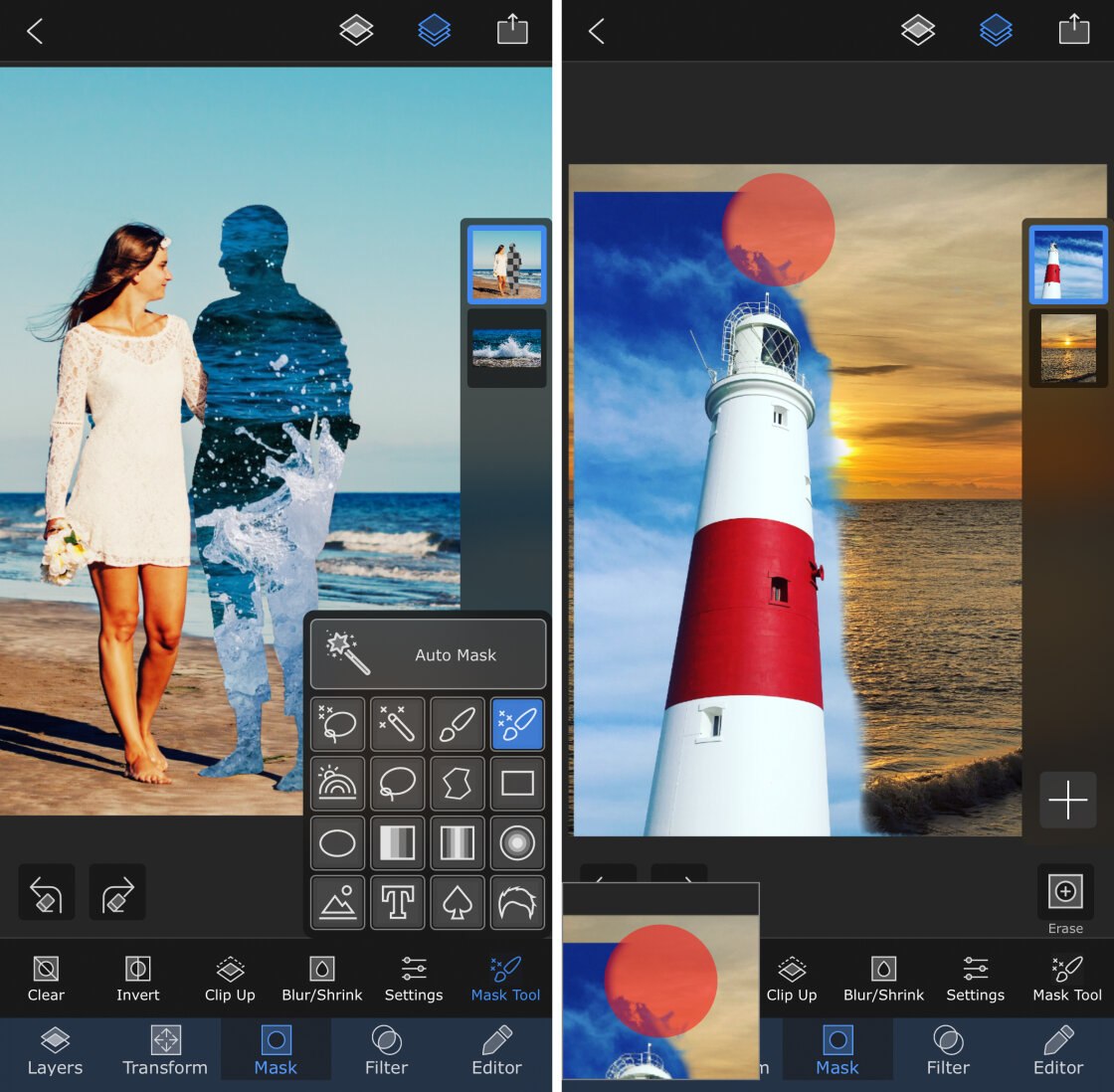
To monitor how the images blend together, change the blend mode and opacity of each layer.
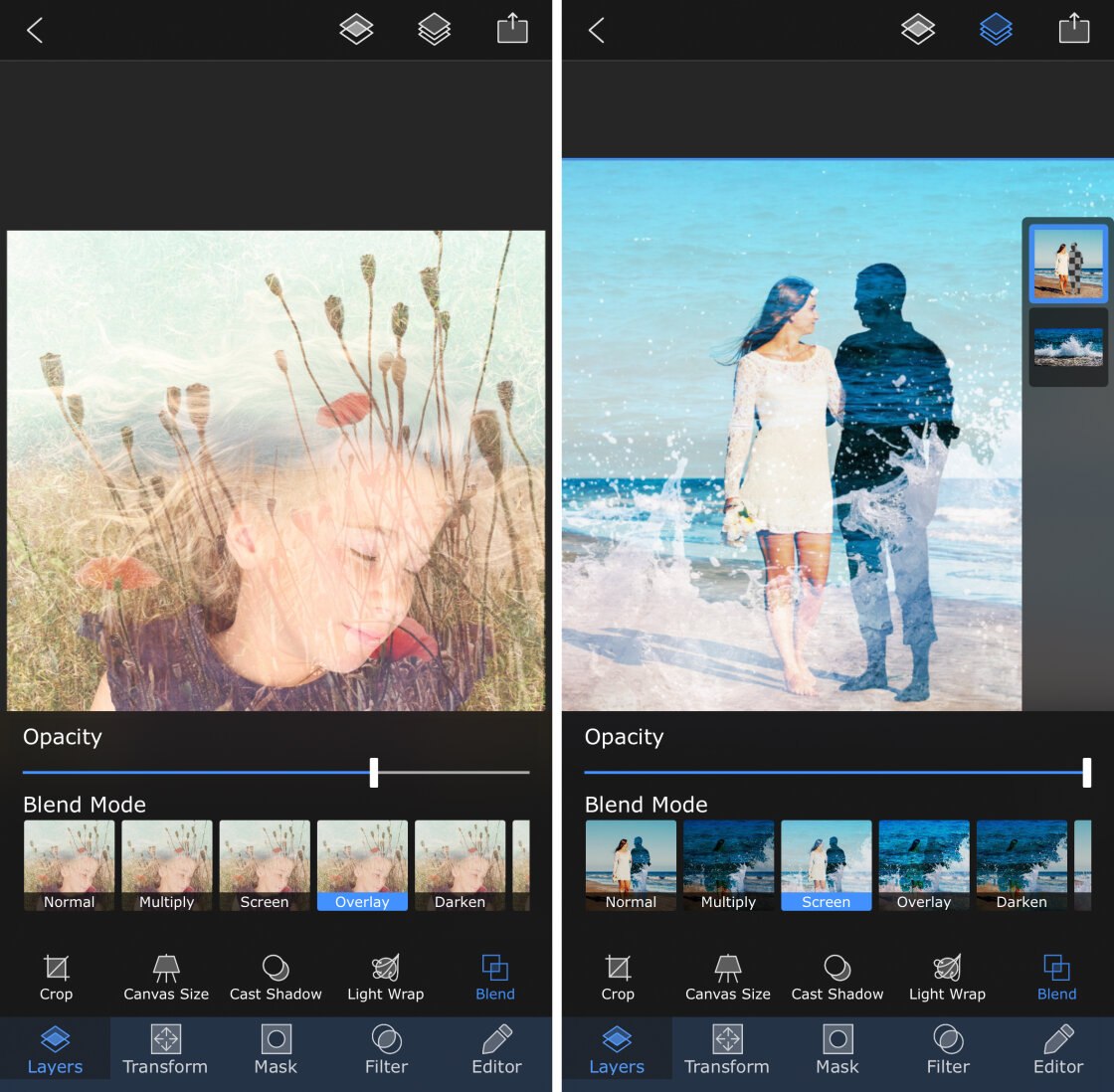
Each layer in Superimpose X can be edited with a variety of tools. Filters, shadows, gradients, light effects, and other effects are available.
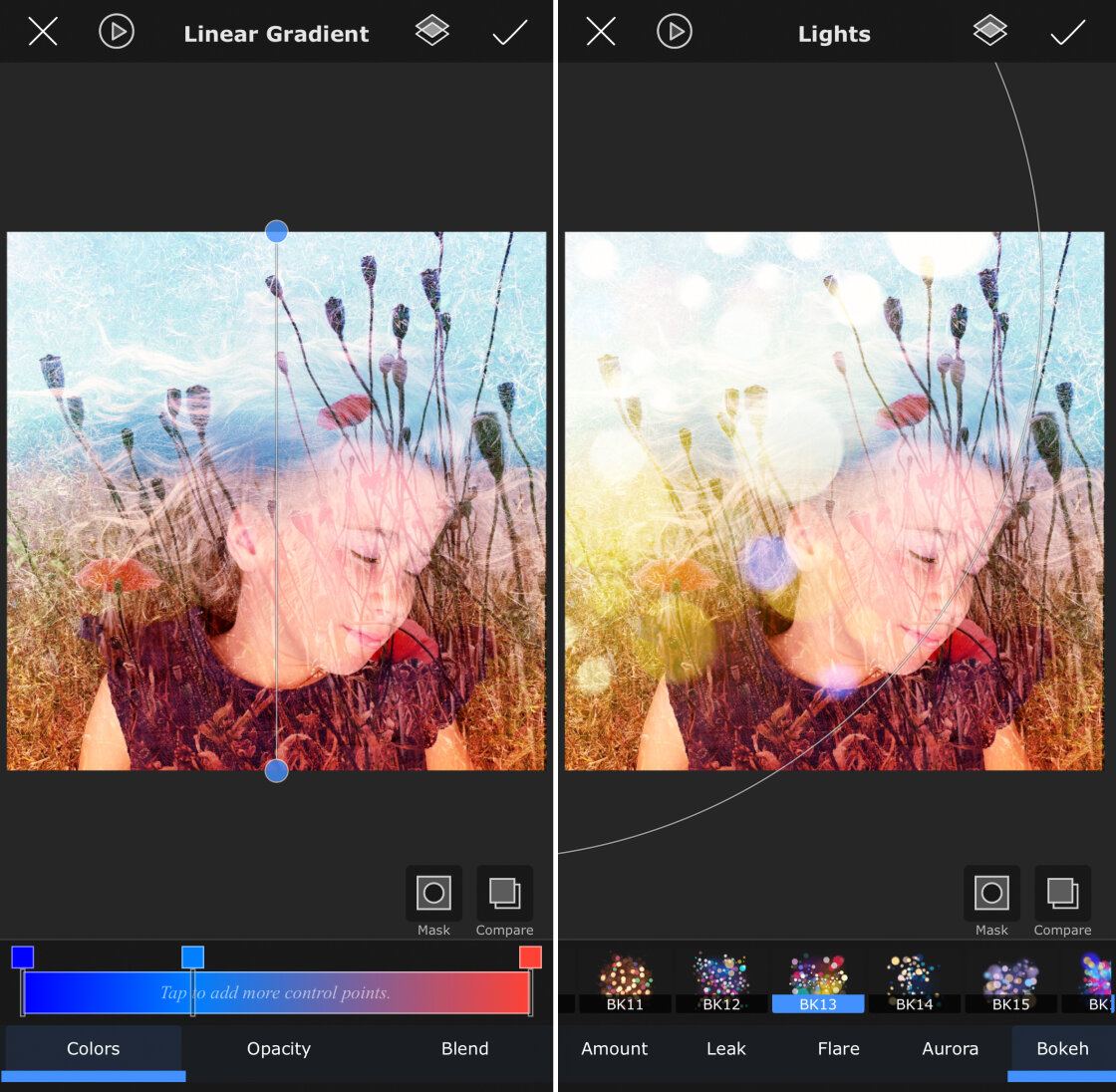
The imaginative possibilities with Superimpose X are infinite. The only limit is your imagination!
Superimpose X is a $4.99 app available on the App Store.
10. Instagram
Best for improving your photos before you upload them.
- A wide range of color and black-and-white filters are available
- Adjustments to exposure, colour, and sharpening
- Cropping, rotating, straightening, and perspective adjustment are all options
- Tilt-shift and vignette results
- Before you share your pictures on Instagram, give them a final polish
- Price: FREE
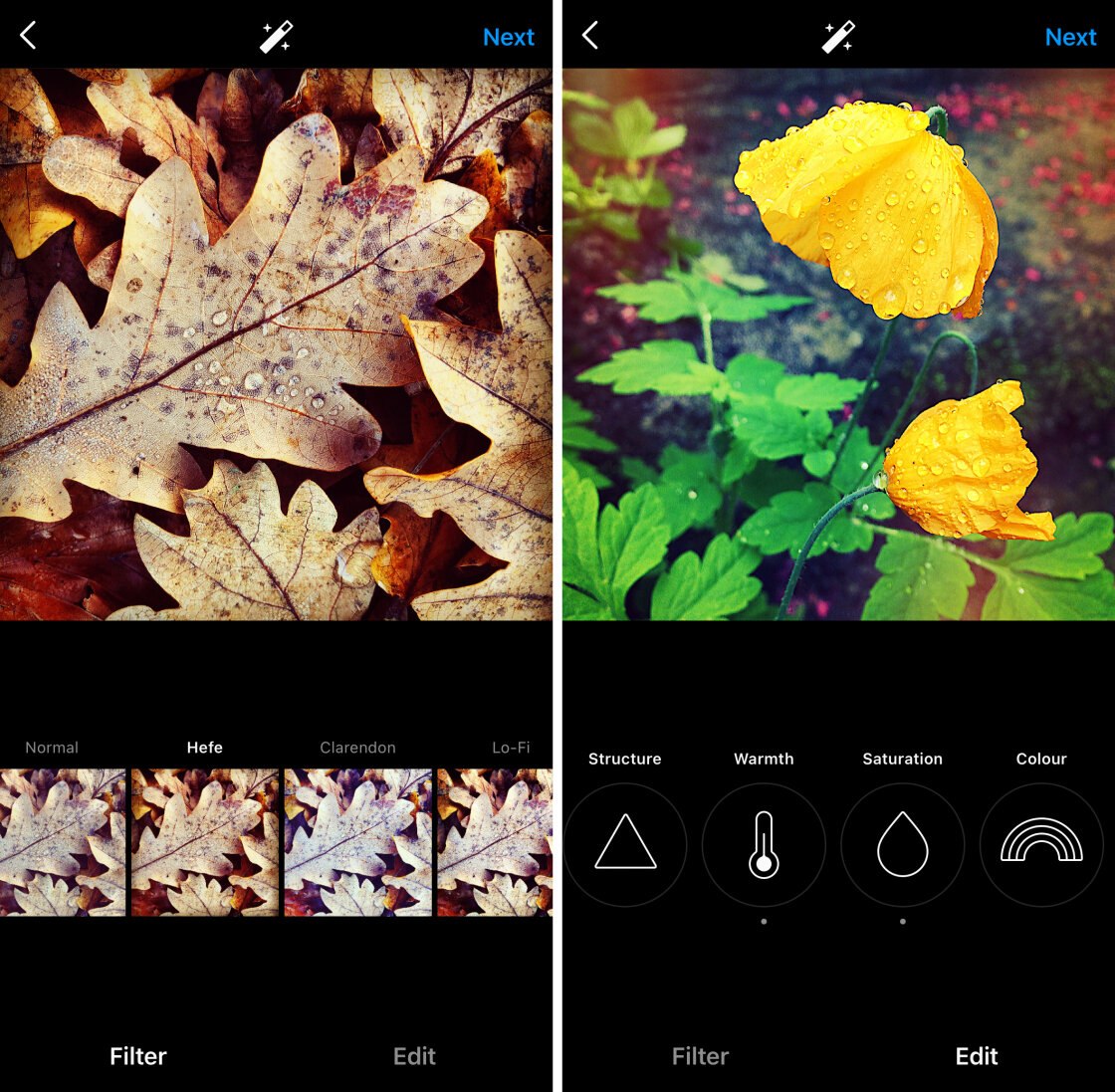
Do you use Instagram to share your photos? If that’s the case, you shouldn’t forget this app’s editing features.
Instagram’s editing capabilities aren’t as extensive as those used in apps like Snapseed. However, if you just want to make minor modifications, it may be sufficient.
It has a strong range of color and black-and-white filters to help you change the look and feel of your images.
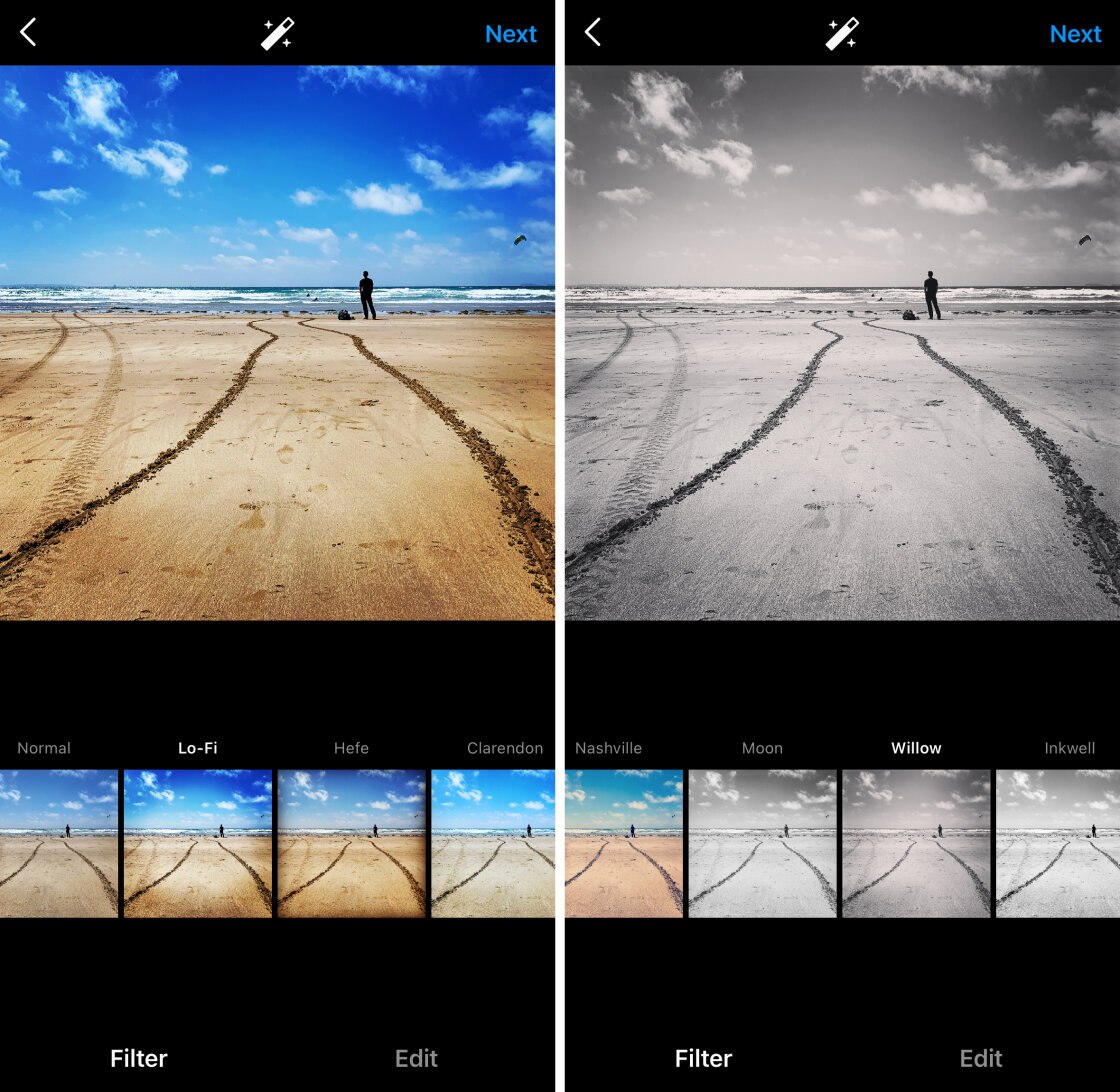
A selection of editing tools is also included. Exposure, color, and sharpness can all be tweaked. Cropping, rotating, straightening, and correcting perspective are all choices. A vignette or tilt-shift effect may also be added.

You can always add an Instagram filter just before sharing if you want to edit your images in a different app.
Instagram is a free app available on the App Store.
Best Photo Editing Apps: How Do You Pick The Best Apps For You?
You’ve found the top ten photo editing apps… However, how do you choose the best applications for you?
Continue reading to see if we can assist you in making your decision…
Snapseed is the best picture editor app if you’re new to photo editing. It does, however, have a wide variety of editing tools, making it ideal for more advanced users as well.

VSCO is a great option if you like the idea of creating classic, understated edits with one-tap filters.
Carbon is also ideal for making stunning black-and-white images.

Try Adobe Lightroom or Afterlight for more advanced editing features including selective color and exposure changes.
TouchRetouch is a fantastic app to have on your phone. It can be used to delete unwanted items from your iPhone images at any time.
Lens Distortions is ideal for adding realistic sunlight, lens flares, rain, snow, and fog to your scene. These effects are fantastic for enhancing the beauty and suspense of your landscape photography.

Do you want to experiment with your edits? If that’s the case, Afterlight has a wide range of innovative resources.
And the best picture editing software for incorporating textures and light leaks is Mextures.

Try Superimpose X if you want to make truly original artwork, such as fantasy-style photographs and double-exposures.